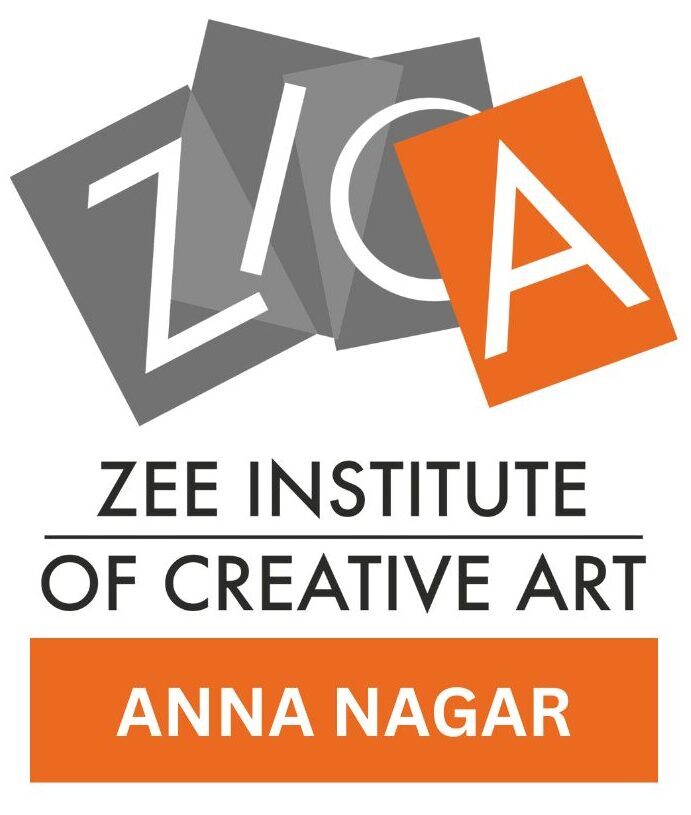I. Introduction to Unreal Engine
A. What Unreal Engine is and its role in AAA and indie games
Unreal Engine is a powerful, industry-leading game development platform developed by Epic Games. It’s widely used by AAA studios for blockbuster titles like Fortnite, Final Fantasy VII Remake, and The Matrix Awakens, but it’s also accessible to indie developers thanks to its free-to-use model and user-friendly tools. Its visual scripting system (Blueprints) and high-end rendering capabilities make it a favorite across genres and budgets. Whether you’re building expansive RPGs or fast-paced shooters, Unreal provides the tools to bring your creative vision to life.
B. Key features: real-time rendering, photorealism, and cross-platform support
Unreal Engine stands out for its real-time rendering powered by technologies like Lumen for global illumination and Nanite for virtualized geometry, enabling developers to create ultra-realistic environments. These features deliver cinematic quality visuals without compromising performance. Unreal also supports deployment across major platforms including PC, consoles, mobile devices, and VR/AR systems, making it an ideal choice for developers aiming for multi-platform releases. This cross-platform flexibility and visual fidelity are central reasons why the demand for Unreal Engine game development continues to rise.
II. Installing and Setting Up Unreal Engine
A. Installing via Epic Games Launcher
To get started with Unreal Engine, the first step is downloading and installing the Epic Games Launcher from the official website. Once installed, you can access the Unreal Engine tab, where different engine versions are available. It’s recommended to install the latest stable version, especially if you’re just starting out. The launcher also gives you access to learning resources, marketplace assets, and sample projects—all essential tools for any aspiring game developer.
B. Choosing templates and creating your first project
After installing Unreal Engine, you’ll be prompted to choose a template for your project—such as First Person, Third Person, Top Down, or Blank. These templates come with pre-configured settings and Blueprints that help you get started quickly. You’ll also choose the project type (Blueprint or C++), target platform, and quality settings. This setup phase is crucial as it defines the foundation of your game project, whether you’re building a high-fidelity shooter or a mobile puzzle game.
III. Navigating the Unreal Editor
A. Overview of Viewport, Content Browser, Outliner, and Details Panel
The Unreal Editor interface is designed to give developers full control over their game world. The Viewport is where you visually construct your scenes, placing and manipulating actors in a 3D space. The Content Browser is your asset library—where models, textures, Blueprints, and audio files are stored. The Outliner lists all actors in your current level, offering a hierarchical view for easy selection and organization. The Details panel allows you to fine-tune any selected object’s properties, such as position, material, or attached components. Mastering these core tools is key to working efficiently in Unreal Engine.
B. Understanding the Importance of Project Structure
Keeping your project well-organized from the start saves time and prevents confusion as it grows. Unreal Engine projects are made up of folders, assets, and dependencies that can quickly become overwhelming without a clear structure. Naming conventions, logical folder hierarchies (like separating Blueprints, Meshes, Materials, and Levels), and using consistent organization help you maintain a clean and scalable workspace. A well-structured project not only improves performance and collaboration but also makes debugging and future updates much easier.
IV. Blueprint Visual Scripting Essentials
A. What Are Blueprints and How They Simplify Game Logic
Blueprints are Unreal Engine’s powerful visual scripting system that allows developers to build gameplay mechanics without writing code. They represent logic using nodes connected by wires, making it easier for both programmers and artists to prototype and implement features quickly. Whether you’re triggering animations, managing health systems, or building UI interactions, Blueprints offer a fast and visual way to develop and test ideas—making them especially useful for beginners and small teams.
B. Creating Events, Triggers, and Reusable Systems
Blueprints excel in creating dynamic, interactive elements in your game. You’ll learn to use Event Graphs to handle player input, collisions, and timeline-driven actions. Triggers can be set up to activate doors, spawn enemies, or change lighting based on in-game conditions. By building reusable systems—like pickup mechanics, damage zones, or quest logic—you’ll ensure your project is scalable and maintainable. This modular approach to game logic helps streamline development and encourages best practices in Unreal Engine game development.
V. C++ Programming in Unreal Engine
A. Basics of Integrating C++ with Blueprints
C++ is the backbone of Unreal Engine and allows for deeper control and optimization in game development. In this section, you’ll learn how to create C++ classes and expose functions or variables to Blueprints using UCLASS and UPROPERTY macros. This integration allows developers to combine the power of code with the flexibility of Blueprints, enabling advanced systems such as custom game logic, performance-intensive features, and enhanced editor tools.
B. Creating Custom Classes and Gameplay Features
By writing C++ code, you can build tailored gameplay features beyond what’s possible with visual scripting alone. You’ll explore how to create custom Actors, components, and systems like character movement, weapon mechanics, or inventory structures. With C++ in Unreal Engine game development, you gain more precise control over behavior, memory, and performance—essential for developing complex and scalable games across platforms.
VI. Level Design and Environment Creation
A. Using Megascans, Terrain Tools, and Lighting Systems
Unreal Engine provides powerful tools to design visually stunning environments. With Quixel Megascans integration, developers can drag and drop high-quality, photorealistic assets into their scenes. You’ll also learn to use terrain sculpting tools to shape landscapes and apply materials like grass, rocks, or sand. Lighting systems—such as directional lights, skylights, and global illumination—help you create dynamic day-night cycles and atmospheric depth, bringing your virtual worlds to life.
B. Building Immersive, Optimized 3D Worlds
A great game world is not only beautiful but also functional and optimized. This section focuses on organizing your scene using Levels and Level Streaming, ensuring smooth performance across devices. You’ll learn how to implement foliage, water systems, and environmental effects like fog and reflections to add realism. Optimization techniques such as Level of Detail (LOD), light baking, and occlusion culling are also covered to help reduce draw calls and improve frame rates. By the end of this module, you’ll be able to create expansive, believable 3D worlds that are visually rich and performance-friendly—crucial for any Unreal Engine game development project.
VII. Character Development and Animation
A. Importing and Rigging Characters
Bringing characters into your Unreal Engine game involves importing 3D models, usually in FBX format, along with their skeletons and animations. You’ll learn how to properly rig characters in external software (like Blender or Maya) and ensure compatibility with Unreal’s Skeleton system. Once imported, setting up skeleton hierarchies and retargeting animations allows you to reuse assets across multiple characters—saving time and enhancing flexibility.
B. Using Animation Blueprints and State Machines
Animation Blueprints let you control how characters move and respond to gameplay through a visual scripting system. You’ll use State Machines to transition smoothly between animations like idle, walk, run, jump, and attack. Blend Spaces add realism by allowing animations to interpolate based on speed or direction. These tools are essential for responsive, natural-feeling character movement in any Unreal Engine game development project.
VIII. Gameplay Systems and Mechanics
A. Designing Input Systems, Health, Scoring, and Power-Ups
Gameplay systems are the core of player interaction in Unreal Engine game development. You’ll start by configuring input mappings to handle keyboard, mouse, or controller input using both Blueprints and C++. Next, you’ll build core gameplay elements such as health systems, scoring logic, and collectible power-ups that enhance player abilities or provide bonuses. These systems form the building blocks of engaging and interactive experiences.
B. Implementing Game Rules with Modular Systems
Creating scalable, reusable gameplay systems is key to professional development in Unreal Engine. You’ll learn how to implement game rules using modular components like Game Modes, Game States, and Actor Components. This modular approach allows for better project organization, easier debugging, and faster iteration—enabling you to expand your game logically as it grows in complexity.