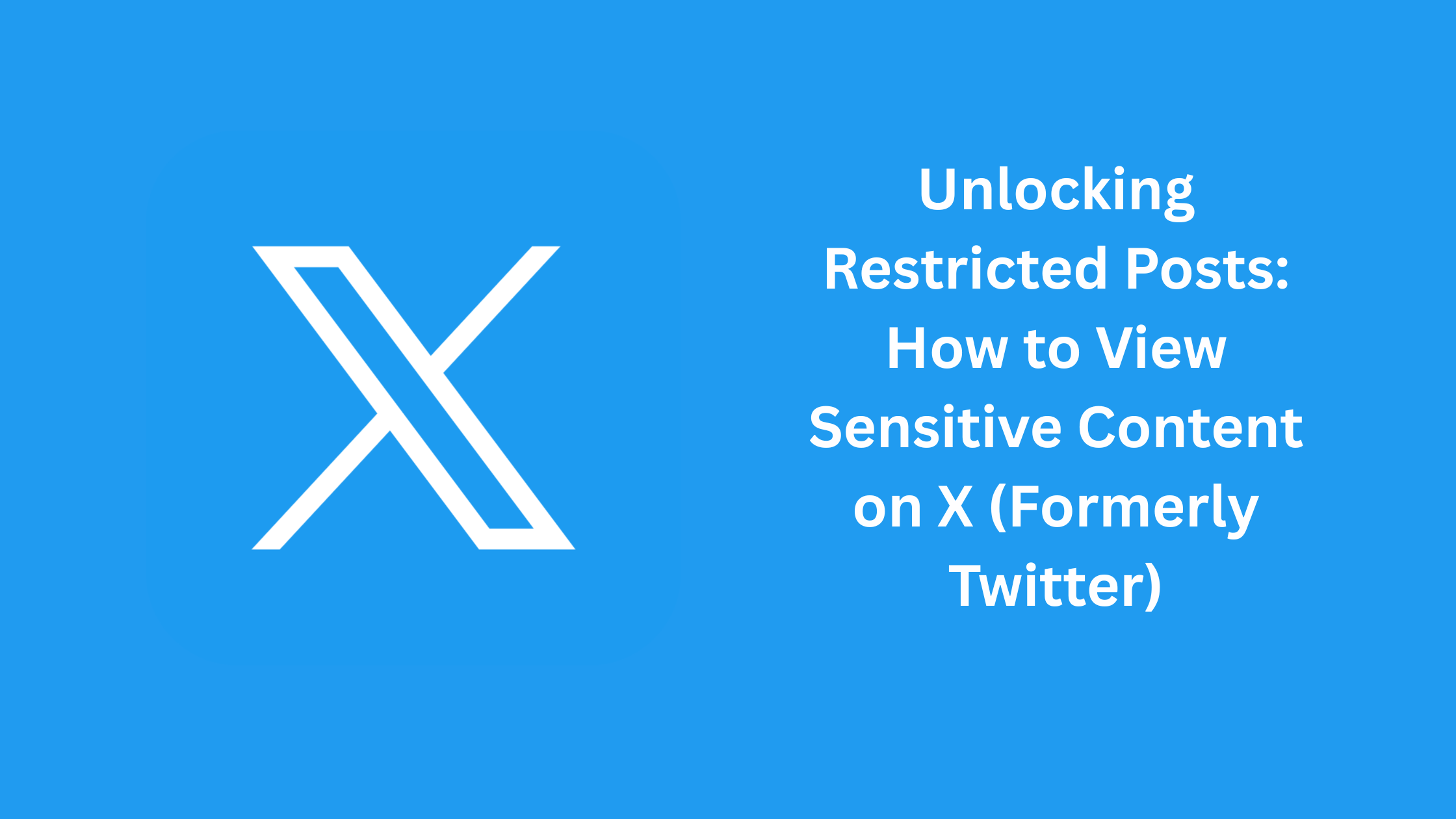Often, social media sites negotiate a compromise between enabling free expression and guaranteeing user safety. X (formerly Twitter) classifies some postings as “sensitive content” to protect viewers from potentially offensive, gory, or explicit material.
While some users could consider these restrictions to be essential, others might want to see the content, especially if it relates to current events, opinion, or art. This is a thorough instruction on how to responsibly and securely see sensitive content on X if you’re interested in learning how to see sensitive content on X.
What does sensitive content on X entail?
Before we explore the ways with which you can look at any form of content on the platform, it is important to determine what type of content constitutes sensitive. Any content which includes the things mentioned below is marked as sensitive on X.
- pictures with graphic violence or violence
- nude or adult content
- offensive or terrible language
- material users flag or the original poster tags as sensitive
X defaults to hide tweets with a warning flag that reads, “This tweet may have sensitive content. ” Users will have to adjust their settings if they wish to ignore this warning.
How can you easily access sensitive content on X on your laptop?
There are numerous users who use their X account on their desktops, which is why knwing the web version of how to see ensitive content on Twitter is important.
- Start the process by logging into your account and look for the ‘More’ option present in the left-sode menu.
- Here, you need to choose ‘Settings and Privacy’ which is present under the section ‘Settings and Support’.
- Look for the ‘Privacy and Safety’ feature and here, you need to tick the box stating “Display media that may contain sensitive content” under ‘Content you see’.
- You might also go to “Search settings” and deselect “Hide sensitive content” if you want to see flagged tweets in search results.
Most of the warning labels will be eliminated from your search results and fed.
How to Enable Sensitive Content in a Mobile Application?
The X mobile app (available for both Android and iOS) offers no means to activate sensitive information right now. Your settings will sync, though, if you have already changed them online.
To chnage your settings of your mobile phone, you need to chnage them on your desktop and this will configure the settings on all your devices. Even with the option activated, some tweets can still be hidden for the following reasons:
- More strict enforcement of accounts owned by those under eighteen by X.
- local laws or community norms.
- Some media marked for high content.
If you’re still having difficulties, make sure the birthdate on your profile denotes an age over 18.
Although switching off sensitive content notifications could allow you unfettered use of the platform, be mindful that you could come across offensive or upsetting material. Always use caution before interacting with, sharing, or replying to anything.
If you are a researcher, journalist, or even someone who appreciates uncensored content, these settings could help you to gain more access. Keep in mind, nevertheless, that more visibility implies more responsibility; so scroll cautiously.