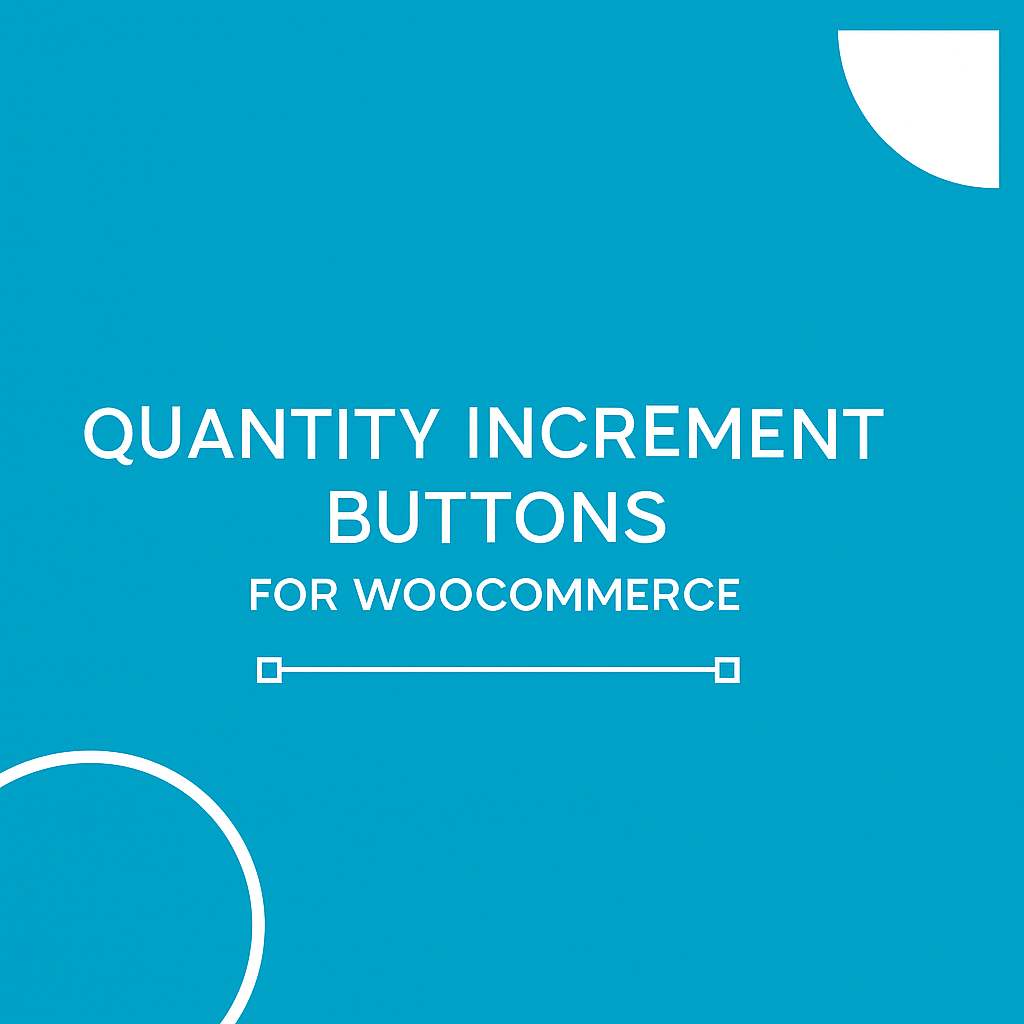Today’s online shops must offer a clean and seamless experience, particularly when handling product quantities. Adding WooCommerce quantity increment functionality makes it easy for customers to add or remove the number of items prior to checkout. Using intuitive plus-minus buttons, your product pages appear neater, interactive, and responsive.
Including WooCommerce quantity plus minus functionality not only makes shopping easier but also helps avoid cart abandonment. When consumers are able to make simple quantity adjustments without having to type numbers, they’re more inclined to keep shopping and finalize their transactions.
Why You Need Quantity Buttons for WooCommerce
By default, WooCommerce provides a numeric input field for product quantities but is devoid of the contemporary feel customers desire. This is where quantity buttons for WooCommerce enter the scene. The buttons introduce a plus (+) and minus (–) visual interface beside the quantity field, rendering it more user-friendly across all devices.
A WooCommerce quantity buttons plugin makes it possible for:
Improved mobile shopping experiences
Instant quantity changes on shop and product pages
Less user errors and more user satisfaction
Main Advantages of Utilizing WooCommerce Quantity Increment Plugins
✨ Better User InterfaceInteractive plus-minus buttons allow users to easily change product amounts.
✨ Better Mobile ExperienceTouch buttons are simpler to use on smartphones and tablets.
✨ More Cart ConversionsA seamless and fast funnel-based quantity update process keeps users engaged in purchasing.
✨ Look and AppearanceMost WooCommerce quantity increment plugins have options for customization to fit your store’s design.
✨ Improved Cart & Checkout CompatibilityMake sure adjustments to quantity work smoothly from product page through to checkout.
How to Install Quantity Plus Minus Buttons in WooCommerce
✅ 1. Select a PluginMost used plugins are:
Quantity Plus Minus Button for WooCommerce
WooCommerce Quantity Buttons by CodeAstrology
Quantity Field on Shop Page for WooCommerce
✅ 2. Install and ActivateUpload the plugin to your WordPress website and activate it via the dashboard.
✅ 3. Set Up SettingsChoose where you’d like the buttons to show up—shop pages, product pages, or both.
✅ 4. Customize Button LookFine-tune spacing, icon type, and alignment to suit your look.
✅ 5. Test On Different DevicesEnsure your WooCommerce plus minus quantity buttons are responsive and working perfectly.
Advanced Features to Watch Out For
When choosing the optimal plugin for WooCommerce quantity increment, look for features such as:
AJAX support for live updates
Cart page compatibility
Quantity limits and step increments
Automatic styling to fit your theme
Multilingual and RTL support
Best Use Cases
???? Grocery Stores – Make it simple for users to pick multiple quantities of one thing.???? Clothing Shops – Invite bulk orders of t-shirts, socks, or accessories.???? Gift Shops – Enable the easy addition of multiple gift items.???? Wholesale or B2B Stores – Accommodate bulk orders with convenient quantity adjustments.
Final Thoughts: Enhance UX through WooCommerce Quantity Buttons
It’s the little things that count when it comes to your store’s performance. One such small feature is quantity increment buttons that can make a big difference. Adding quantity buttons for WooCommerce makes the shopping experience easier, less friction in cart, and more likely to convert. If you have a small boutique or a full-fledged ecommerce platform, incorporating a WooCommerce quantity buttons plugin is the intelligent, easy upgrade.