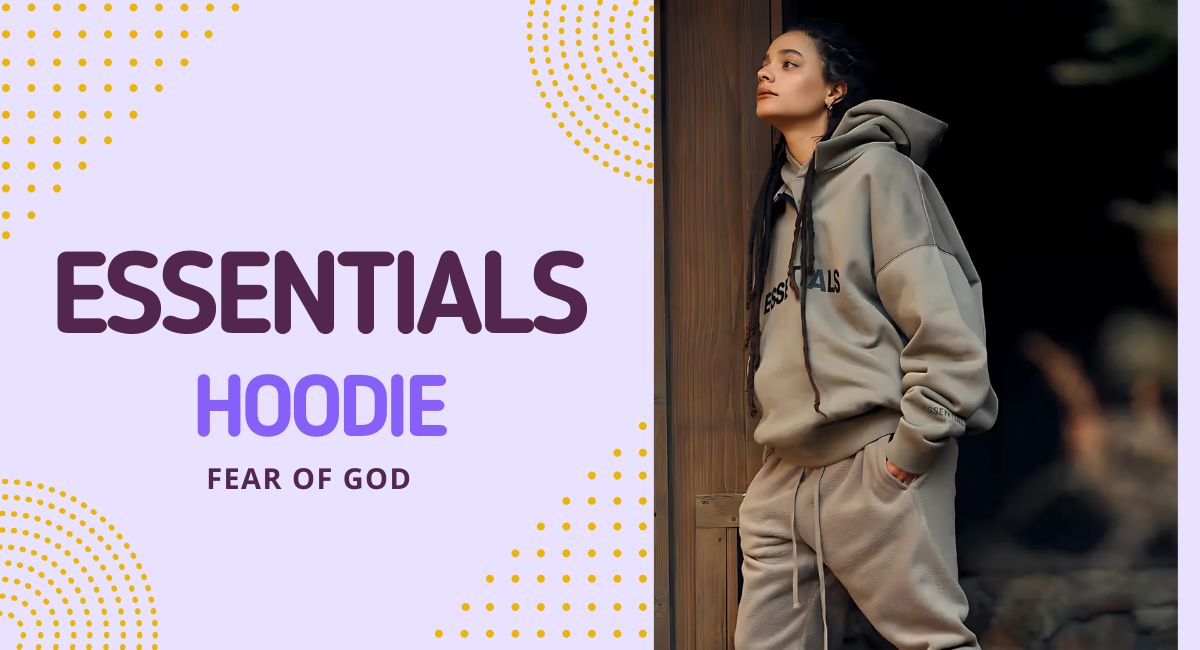In today’s digital-first educational landscape, mobile applications have become essential tools for connecting students, teachers, and parents. However, creating a school app that truly engages students requires more than just digitizing traditional processes. Success lies in understanding how students interact with technology and designing experiences that feel intuitive, rewarding, and genuinely useful.
Educational institutions worldwide are recognizing that well-designed mobile applications can significantly improve student participation, academic performance, and overall satisfaction. When integrated with a comprehensive student management system software, these applications become powerful platforms that transform the entire educational experience.
Why Student Engagement Matters in Educational App Design
Student engagement directly correlates with academic success, retention rates, and institutional reputation. Modern students, having grown up with smartphones and tablets, expect educational technology to be as polished and user-friendly as their favorite social media or gaming apps. When school applications fail to meet these expectations, students quickly abandon them, rendering expensive digital initiatives ineffective.
Research shows that engaged students are 2.5 times more likely to perform well academically and significantly less likely to drop out. This makes user experience design not just a technical consideration, but a strategic imperative for educational institutions seeking measurable outcomes from their technology investments.
1. Prioritize Mobile-First Design Architecture
Students primarily access educational content through their smartphones, making mobile-first design absolutely critical. This approach means designing for the smallest screen first, then scaling up to tablets and desktops. Mobile-first design ensures that core functionality remains accessible and intuitive regardless of device constraints.
Key mobile-first considerations include:
Touch-Friendly Interface Elements: Buttons and interactive elements should be at least 44px in size to accommodate finger taps accurately. Navigation should be thumb-friendly, with primary actions placed within easy reach of one-handed operation.
Optimized Loading Performance: Students expect instant gratification. Apps should load core content within 3 seconds, with progressive loading for additional features. Implement caching strategies to ensure smooth performance even with poor network connectivity.
Responsive Typography and Layout: Text should be readable without zooming, with appropriate contrast ratios and font sizes that adapt to different screen densities. Content should reflow naturally across various screen orientations and sizes.
Offline Functionality: Students don’t always have reliable internet access. Critical features like accessing schedules, viewing downloaded assignments, or reading cached course materials should work offline, syncing updates when connectivity returns.
2. Implement Intuitive Navigation Patterns
Navigation serves as the foundation of user experience in educational apps. Students should never feel lost or confused about how to access important information. Successful school apps employ familiar navigation patterns that leverage users’ existing mental models from popular consumer applications.
Bottom Tab Navigation: Place primary functions like Dashboard, Assignments, Grades, and Messages in a persistent bottom navigation bar. This pattern feels natural to mobile users and provides quick access to essential features.
Logical Information Architecture: Organize content hierarchically with clear parent-child relationships. Students should understand their current location within the app and have obvious paths to related information.
Search Functionality: Implement robust search capabilities that help students quickly find specific assignments, courses, or resources. Include filters and auto-suggestions to improve search efficiency and reduce cognitive load.
Breadcrumb Navigation: For deeper content hierarchies, provide clear breadcrumb trails that help users understand their navigation path and easily return to previous levels.
3. Create Personalized Dashboard Experiences
Personalization transforms generic educational apps into indispensable daily tools. Students should feel that the app understands their individual needs, preferences, and academic journey. A well-designed dashboard serves as a personalized command center that adapts to each student’s unique situation.
Customizable Widget System: Allow students to arrange dashboard widgets based on their priorities. Some students may prefer quick access to upcoming assignments, while others prioritize grade tracking or schedule information.
Smart Content Prioritization: Use algorithms to surface the most relevant information based on deadlines, importance, and user behavior patterns. Urgent assignments should appear prominently, while completed tasks can be minimized or archived.
Progress Visualization: Display academic progress through engaging visual elements like progress bars, achievement badges, or milestone celebrations. These elements provide motivation and help students track their advancement toward goals.
Contextual Information: Show time-sensitive information prominently, such as today’s schedule, approaching deadlines, or important announcements. The dashboard should feel dynamic and relevant to the current moment.
4. Optimize Performance and Loading Speed
Performance directly impacts user engagement and retention. Students will quickly abandon apps that feel slow, unresponsive, or buggy. Educational institutions must prioritize technical performance as seriously as visual design to ensure widespread adoption and sustained usage.
Efficient Data Management: Implement smart caching strategies that store frequently accessed information locally while maintaining data accuracy through selective syncing. This approach reduces loading times and improves the overall user experience.
Progressive Loading Techniques: Load critical content first, then progressively enhance the experience with additional features and information. Students should be able to access basic functionality immediately while secondary features load in the background.
Image and Media Optimization: Compress images and videos appropriately for mobile consumption without sacrificing quality. Implement lazy loading for media-heavy content to improve initial page load performance.
Background Sync: Update non-critical information during periods of low usage or when the app runs in the background. This ensures that students always see current information without waiting for manual refresh actions.
5. Design Effective Notification Systems
Notifications serve as the primary communication channel between educational institutions and students. However, poorly designed notification systems can quickly become overwhelming and counterproductive. Successful school apps balance timely communication with respect for students’ attention and mental well-being.
Smart Notification Prioritization: Categorize notifications by importance and urgency. Critical alerts like schedule changes or emergency communications should take precedence over routine updates like general announcements.
Customizable Notification Preferences: Allow students to control notification frequency, timing, and channels for different types of information. Some students may prefer email for assignments but push notifications for urgent updates.
Contextual Timing: Send notifications at appropriate times based on student schedules and time zones. Avoid sending non-urgent notifications during typical sleep hours or exam periods.
Actionable Notification Content: Include relevant information and clear next steps within notifications. Students should understand what action, if any, is required without opening the full app.
6. Integrate Gamification Elements Thoughtfully
Gamification can significantly boost student engagement when implemented thoughtfully and aligned with educational objectives. However, superficial gamification elements can feel gimmicky and may actually detract from the learning experience. Successful educational apps use game design principles to reinforce positive academic behaviors and celebrate meaningful achievements.
Achievement Systems: Create badges and rewards that recognize genuine academic progress, such as assignment completion streaks, improved grades, or participation in extracurricular activities. These achievements should feel earned and meaningful rather than automatic or trivial.
Progress Tracking: Use visual progress indicators to help students understand their advancement through courses, degree programs, or skill development. These elements should provide motivation while maintaining focus on learning outcomes.
Social Recognition: Implement features that allow students to share achievements with peers or family members when appropriate. Social recognition can provide additional motivation while building community connections.
Challenge Integration: Design optional challenges that encourage healthy academic behaviors, such as early assignment submission, library resource usage, or attendance consistency. These challenges should supplement rather than replace intrinsic motivation for learning.
7. Ensure Accessibility and Inclusive Design
Educational institutions serve diverse student populations with varying abilities, technological literacy levels, and device capabilities. Inclusive design ensures that all students can access and benefit from educational technology, regardless of their individual circumstances or limitations.
Visual Accessibility: Implement sufficient color contrast ratios, scalable fonts, and alternative text for images. Support system-level accessibility features like VoiceOver, TalkBack, and high contrast modes. Avoid relying solely on color to convey important information.
Motor Accessibility: Design interface elements that accommodate various motor abilities. Provide adequate touch targets, support external keyboards and switches, and offer alternative input methods for students with fine motor challenges.
Cognitive Accessibility: Use clear, simple language and consistent interface patterns. Provide helpful error messages and confirmation dialogs. Implement features like reading assistance and content simplification for students with learning differences.
Technology Equity: Ensure that core functionality works on older devices and slower internet connections. Not all students have access to the latest smartphones or high-speed internet, particularly in underserved communities.
Integration with Comprehensive Educational Technology Systems
Modern school apps work best when integrated with broader educational technology ecosystems. This integration enables seamless data flow between different platforms and provides students with a unified digital experience. Forward-thinking institutions like Beaconhouse Technology understand that successful educational technology requires holistic approaches that connect mobile applications with learning management systems, student information systems, and communication platforms.
Integration benefits include:
Single Sign-On (SSO): Students should log in once to access all their educational resources, from the mobile app to web-based learning platforms. This reduces friction and improves security through centralized authentication management.
Unified Data Experience: Grades, assignments, and communications should sync seamlessly across all platforms. Students shouldn’t encounter conflicting information or need to check multiple systems for complete academic information.
Cross-Platform Consistency: Visual design, navigation patterns, and feature availability should remain consistent whether students access information through mobile apps, web browsers, or desktop applications.
Measuring Success and Continuous Improvement
Successful school app design requires ongoing measurement and refinement based on actual student usage patterns and feedback. Educational institutions should establish clear metrics for engagement and academic impact, then use this data to guide iterative improvements.
Key Performance Indicators: Track metrics like daily active users, session duration, feature adoption rates, and academic correlation data. These metrics provide insights into which design elements effectively support student engagement and success.
User Feedback Integration: Implement regular feedback collection mechanisms, such as in-app surveys, user testing sessions, and focus groups. Students often provide valuable insights about usability issues and feature requests that wouldn’t be apparent from analytics alone.
A/B Testing for Educational Features: Test different approaches to presenting information, organizing content, or implementing new features. Educational technology benefits from evidence-based design decisions that prioritize student outcomes over assumptions.
Accessibility Auditing: Regularly assess app accessibility using both automated testing tools and real user feedback from students with disabilities. Accessibility improvements often benefit all users, not just those with specific needs.
Future Trends in Educational App Design
The landscape of educational technology continues evolving rapidly, with emerging trends that will shape the next generation of school applications. Successful institutions anticipate these changes and design flexible systems that can adapt to new technological capabilities and student expectations.
Artificial Intelligence Integration: AI-powered features like personalized learning recommendations, automated scheduling assistance, and intelligent tutoring systems are becoming more sophisticated and accessible. These technologies can provide highly personalized educational experiences at scale.
Augmented Reality Applications: AR technology enables innovative educational experiences, from interactive campus tours to immersive learning modules. As AR capabilities become more widespread, educational apps will increasingly incorporate these engaging features.
Voice Interface Integration: Voice assistants and speech-to-text capabilities can improve accessibility and provide hands-free interaction options. Students may soon access schedules, submit assignments, or receive updates through voice commands.
Advanced Analytics: Predictive analytics can help identify students at risk of academic challenges, suggest intervention strategies, and optimize educational resource allocation. These insights enable proactive rather than reactive educational support.
Conclusion
Creating engaging school applications requires deep understanding of student needs, technical excellence, and commitment to continuous improvement. The seven UX principles outlined here provide a foundation for developing educational technology that truly serves students, teachers, and institutions.
Success in educational app design comes from balancing technological capabilities with human-centered design principles. Students engage with applications that feel intuitive, provide genuine value, and respect their time and attention. When educational institutions prioritize user experience alongside academic outcomes, they create digital tools that enhance rather than complicate the learning process.
The most effective school apps become integral parts of students’ daily routines, supporting their academic success while building stronger connections with their educational institutions. By implementing these UX principles thoughtfully and measuring their impact rigorously, educational technology leaders can create applications that truly boost student engagement and contribute to meaningful educational outcomes.
Remember that great educational app design is an ongoing process, not a one-time achievement. Stay connected with your student community, embrace emerging technologies thoughtfully, and always prioritize the human experience behind the digital interface. The investment in exceptional user experience design pays dividends in student satisfaction, academic success, and institutional reputation for years to come.