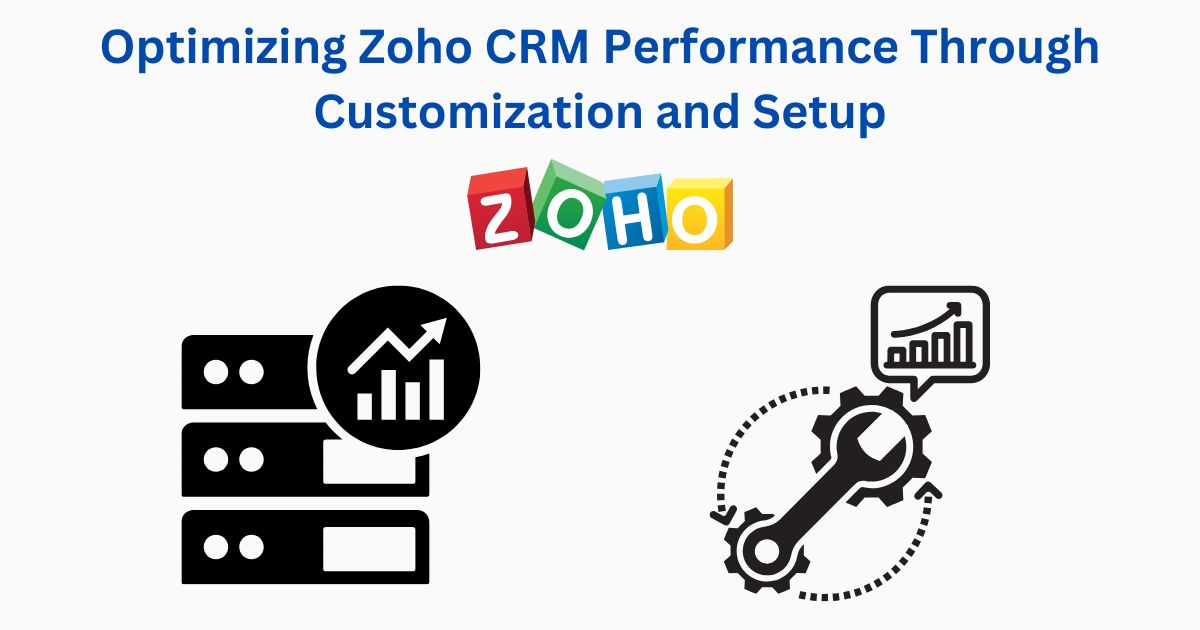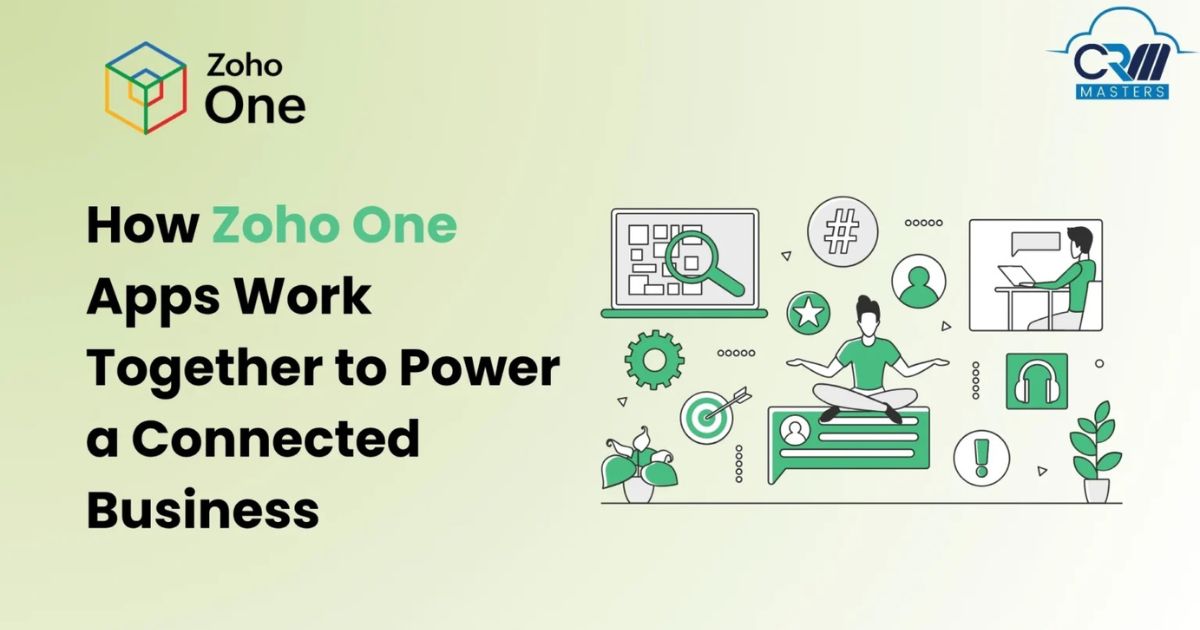A well-structured Customer Relationship Management (CRM) system lies at the heart of any efficient business operation. Zoho CRM, with its robust features and adaptability, offers organizations the flexibility to tailor processes, automate workflows, and enhance customer engagement. However, the full potential of Zoho CRM can only be realized through meticulous customization and optimized setup. When properly configured, Zoho CRM becomes more than a data repository—it transforms into a powerful decision-making and performance-enhancing platform.
This article explores the techniques, strategies, and best practices for optimizing Zoho CRM performance through customization and setup, along with the crucial role of Zoho consultants in achieving a truly efficient and responsive CRM ecosystem.
Understanding the Foundation of Zoho CRM Optimization
Optimization begins with understanding the underlying architecture and modules of Zoho CRM. The platform is designed to manage leads, contacts, accounts, deals, and activities through customizable modules. Each organization has distinct processes, which means a generic CRM setup may not yield desired results. Instead, aligning Zoho CRM’s structure with business objectives ensures data flows seamlessly, tasks are automated effectively, and reporting reflects meaningful insights.
An optimized setup is achieved by carefully mapping organizational workflows into the CRM environment. This includes defining how leads enter the system, how they are qualified, how follow-ups are scheduled, and how conversions are tracked. A clear data hierarchy, supported by customized fields and automation rules, creates the foundation for efficiency and accuracy.
Importance of Customization in Zoho CRM
Customization is the most critical element in optimizing Zoho CRM performance. By tailoring modules, layouts, and automation rules, businesses can align the system with their operational structure. Customization not only improves usability but also enhances adoption across teams. Below are several ways customization contributes to better CRM performance:
1. Custom Modules and Fields
Every organization manages information differently. Zoho CRM allows the creation of custom modules and fields to capture data specific to a company’s industry or process. For example, businesses can add custom fields to track product preferences, delivery timelines, or contract details. This ensures that data remains relevant, structured, and readily accessible.
2. Page Layouts and Conditional Fields
Not every user requires the same information on a single page. Customizing page layouts allows teams to display only what is essential for their roles. Conditional fields can further simplify data entry by displaying additional fields only when certain conditions are met. This reduces clutter and minimizes data entry errors.
3. Automation and Workflows
Automation is the cornerstone of performance optimization. Through workflow rules, businesses can trigger actions such as sending follow-up emails, assigning leads, or updating fields automatically. These rules eliminate repetitive tasks, reduce manual intervention, and maintain consistent communication with prospects and customers.
4. Custom Functions and Blueprints
Custom functions allow users to add specific logic to automate complex business operations. Blueprints, on the other hand, define process flows that guide teams through every stage of a sale or service cycle. When properly designed, these features ensure that every user follows a standardized, efficient process, reducing delays and maintaining compliance.
5. Reports and Dashboards
A CRM is only as effective as the insights it provides. Customizing reports and dashboards allows managers to monitor KPIs such as lead conversion rates, sales performance, and customer retention. By structuring dashboards around team responsibilities, decision-makers can quickly identify areas that need attention, leading to data-driven improvements.
Steps to Optimize Zoho CRM Setup
Achieving optimal performance requires a systematic setup process. While Zoho CRM is powerful out of the box, strategic configuration ensures smoother performance and higher adoption rates.
Step 1: Data Structure Planning
Before importing data, it is crucial to plan the structure. Defining how leads, contacts, and deals relate to each other prevents data duplication and inconsistency. Proper naming conventions, mandatory fields, and data validation rules ensure that information remains accurate and usable.
Step 2: Role Hierarchy and Permissions
User roles and profiles should be carefully designed to reflect the organization’s structure. Assigning the right level of access prevents data misuse and maintains privacy. By creating a clear hierarchy, users can only view and modify data that is relevant to their responsibilities, enhancing security and performance.
Step 3: Automation Setup
Automating routine tasks like lead assignment, task creation, and follow-up reminders helps maintain consistent communication and improves productivity. Delays caused by manual intervention can be minimized by strategically implementing workflow rules, macros, and assignment criteria.
Step 4: Integration with Other Tools
Zoho CRM’s performance is significantly enhanced when integrated with other business tools such as Zoho Books, Zoho Campaigns, or third-party applications. Integration creates a unified ecosystem, enabling real-time data exchange and eliminating redundant data entry.
Step 5: Data Maintenance and Cleansing
Over time, data can become outdated or duplicated. Regular audits and cleanup routines prevent data bloat, which can slow down the system. Establishing a data management strategy that includes validation, deduplication, and periodic review ensures optimal performance.
Step 6: User Training and Adoption
Even the most advanced setup fails if users do not understand how to leverage the system. Providing training sessions and user guides encourages adoption and reduces errors. Customized dashboards and simplified interfaces improve the user experience, making the CRM more intuitive and effective.
The Role of Zoho Consultants in CRM Optimization
While organizations can perform basic setup and customization on their own, the expertise of Zoho consultants plays an invaluable role in optimizing CRM performance. Zoho consultants possess deep knowledge of the platform’s capabilities, configuration strategies, and integration methods. Their involvement ensures that the CRM system is not only functional but also strategically aligned with business goals.
Key Contributions of Zoho Consultants:
- Strategic Planning and Assessment
Zoho consultants begin by assessing existing business workflows and identifying areas that need improvement. They map these processes into Zoho CRM, ensuring that the platform mirrors the company’s operational model. - Advanced Customization
Consultants leverage advanced tools such as Deluge scripting, APIs, and custom functions to create tailored solutions. Their expertise enables the implementation of complex automation and integration scenarios that a standard user might find challenging. - Performance Optimization
By analyzing data flow, system load, and user behavior, consultants fine-tune the CRM to run efficiently. They ensure that modules load faster, workflows run smoothly, and reports generate without lag. - Integration Expertise
Zoho consultants facilitate seamless integration between Zoho CRM and other applications, ensuring consistent data across systems. This enhances collaboration between departments and eliminates data silos. - User Training and Support
Beyond setup, consultants provide training sessions, documentation, and ongoing support. They help teams adapt to new processes, troubleshoot issues, and continuously refine CRM usage. - Scalability Planning
As businesses grow, CRM requirements evolve. Consultants design scalable architectures that accommodate future expansion, ensuring that performance remains consistent even as data volume and user count increase.
Continuous Improvement and Performance Monitoring
Optimization is not a one-time activity; it is an ongoing process. Regularly reviewing automation rules, workflows, and reports ensures that the system evolves alongside business needs. Monitoring metrics such as user activity, record volume, and response times can highlight areas for further improvement.
Zoho CRM also provides tools like audit logs and analytics that help administrators identify inefficiencies. Periodic consultations with Zoho experts can further refine the setup, incorporating new features or integrations that enhance functionality and performance.
Conclusion
Optimizing Zoho CRM performance through customization and setup transforms the platform into a strategic asset that enhances productivity, improves customer relationships, and drives business growth. By aligning the CRM environment with organizational workflows, implementing targeted automation, and maintaining clean data structures, companies can unlock the full capabilities of Zoho CRM.
The involvement of experienced Zoho consultants ensures that this optimization process is efficient, precise, and future-ready. Their technical expertise and strategic guidance help businesses achieve a well-orchestrated CRM system that not only performs optimally but also adapts dynamically to changing business landscapes. Ultimately, a properly customized and optimized Zoho CRM becomes more than a tool—it becomes the central engine driving smarter decisions and sustained success.