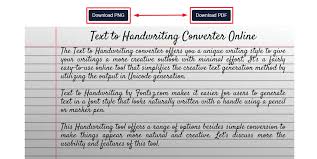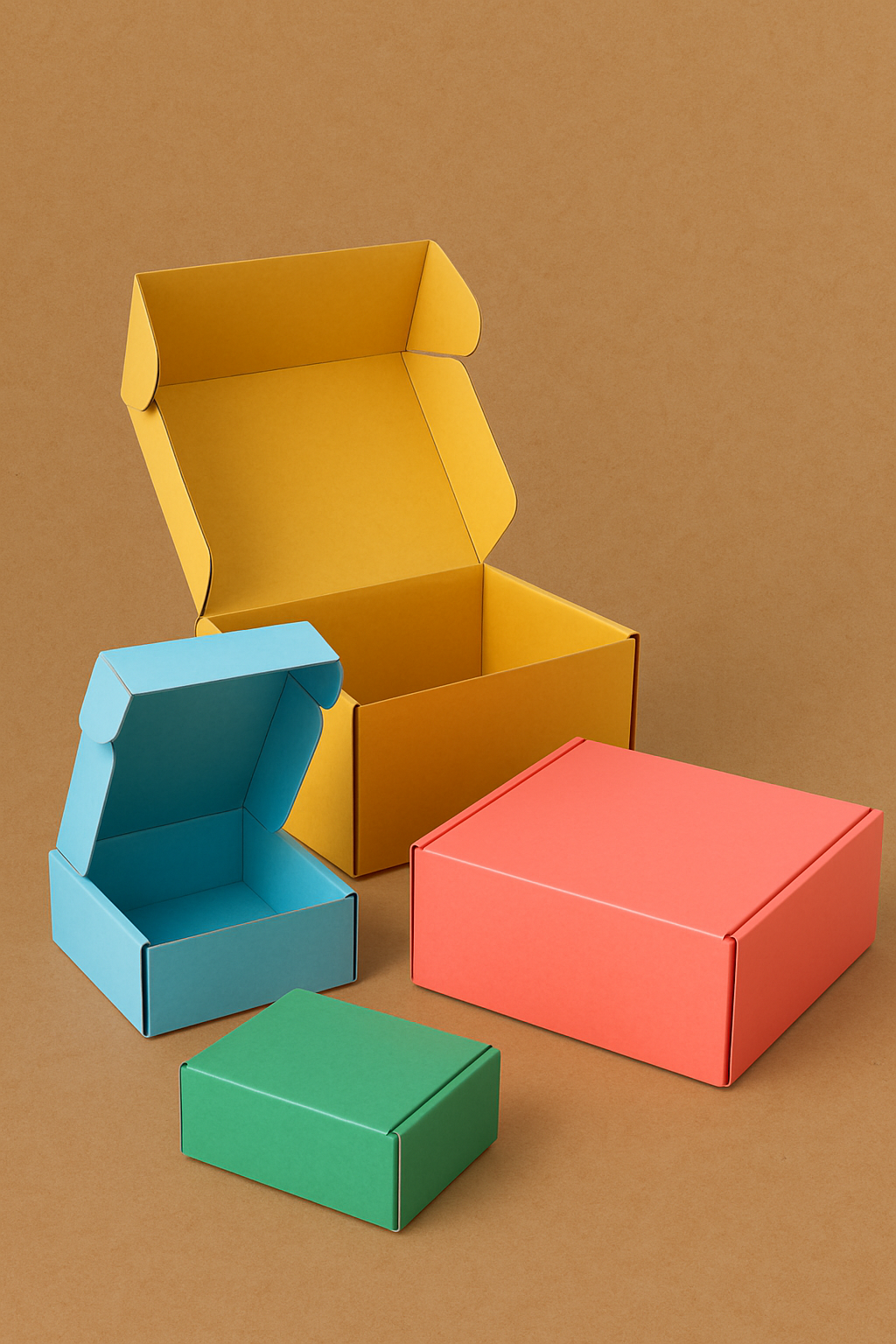In the digital-first world we live in, handwritten content still holds a strong personal appeal. Whether for school assignments, creative projects, or study notes, the charm of handwritten text can make your content feel more authentic and engaging. But writing everything by hand is not always practical. That’s where a text to handwriting converter becomes a useful solution.
This article explores how to make your notes look handwritten using free online tools, including how to use a PDF to handwriting converter for even more flexibility.
Why Make Notes Look Handwritten?
Handwritten notes feel more personal, organic, and less mechanical than printed text. In academic, creative, and even professional settings, they can:
- Help students meet handwritten submission requirements
- Make study notes easier to retain and more enjoyable to read
- Add a unique visual style to presentations or projects
- Personalize client documents and marketing materials
Creating realistic handwriting from typed content saves time while preserving the aesthetic and cognitive benefits of handwritten material.
What Is a Text to Handwriting Converter?
A text to handwriting converter is a web-based tool that converts typed text into visually realistic handwritten notes. The tool generates handwriting-like output in various fonts and styles, mimicking the appearance of human writing.
You can enter plain text or content copied from a document, choose customization options like handwriting style, ink color, and spacing, and generate a downloadable output—typically in image or PDF format.
Key Features of a Good Text to Handwriting Tool
When choosing a text to handwriting tool, look for features like:
- Multiple handwriting styles (e.g., cursive, print, slanted)
- Customizable font size, ink color, and line spacing
- Paper background options (lined, blank, grid)
- PDF export and image download support
- Simple, user-friendly interface with no installation required
One such tool is Text-to-Handwriting.com, which allows users to convert typed content into clean, natural-looking handwriting instantly and for free.
How to Make Notes Look Handwritten
Using a text to handwriting converter is simple and requires no technical skills. Follow these steps:
1. Enter Your Text
Type directly into the converter or paste content from any document.
2. Choose Handwriting Style
Select from available fonts that replicate various human handwriting styles.
3. Customize Appearance
Adjust ink color, font size, line spacing, and page background to match your preference.
4. Generate Handwritten Output
Click the generate button to convert your text into handwriting.
5. Download the File
Save the output as a PDF or image for sharing, printing, or submitting.
This process can turn typed notes, essays, or any digital content into professional-looking handwritten material in minutes.
Using a PDF to Handwriting Converter
Many users also seek ways to convert full PDFs into handwritten-style documents. A PDF to handwriting converter offers this functionality by letting you extract or import text from a PDF and process it the same way as plain text.
How to Convert PDF to Handwriting:
- Extract the Text: Use a PDF reader or OCR tool to copy the text content.
- Paste into the Converter: Insert the extracted text into the text to handwriting tool.
- Customize Settings: Choose your handwriting and layout preferences.
- Download as PDF: Export the handwritten version and save it as a new PDF.
This is especially useful for students who need handwritten assignments from digital notes or for professionals who want to personalize digital reports and documents.
Applications of Handwriting Conversion
For Students
Save time writing long assignments by generating realistic handwritten versions of your essays, reports, or homework.
For Educators
Create customized worksheets, class notes, or teaching materials with a more personal touch.
For Content Creators
Design handwritten graphics, social posts, and PDFs to enhance engagement and creativity.
For Professionals
Add handwritten styling to business letters, proposals, or branded documents to stand out.
Advantages of Using Text to Handwriting Tools
- Efficiency: Create high-quality handwritten content in minutes
- Customization: Adjust appearance to suit your personal or brand style
- Paperless: Produce digital notes that are easy to share or print
- Accessibility: Use from any browser without installation
- Authenticity: Make digital documents look more human and engaging
Whether you’re preparing an assignment, designing a flyer, or simply creating personal notes, using a text to handwriting converter gives your content a unique and professional touch.
Final Thoughts
Making your notes look handwritten no longer requires hours of manual writing. With a modern text to handwriting converter, you can transform any typed or PDF content into handwritten-style output that looks genuine and natural.
Try using a PDF to handwriting converter for larger documents, or start with simple typed text for fast results. Tools like Text-to-Handwriting.com make this process easy, free, and effective.
If you’re ready to blend digital convenience with handwritten aesthetics, explore handwriting conversion today and make your notes stand out with style.