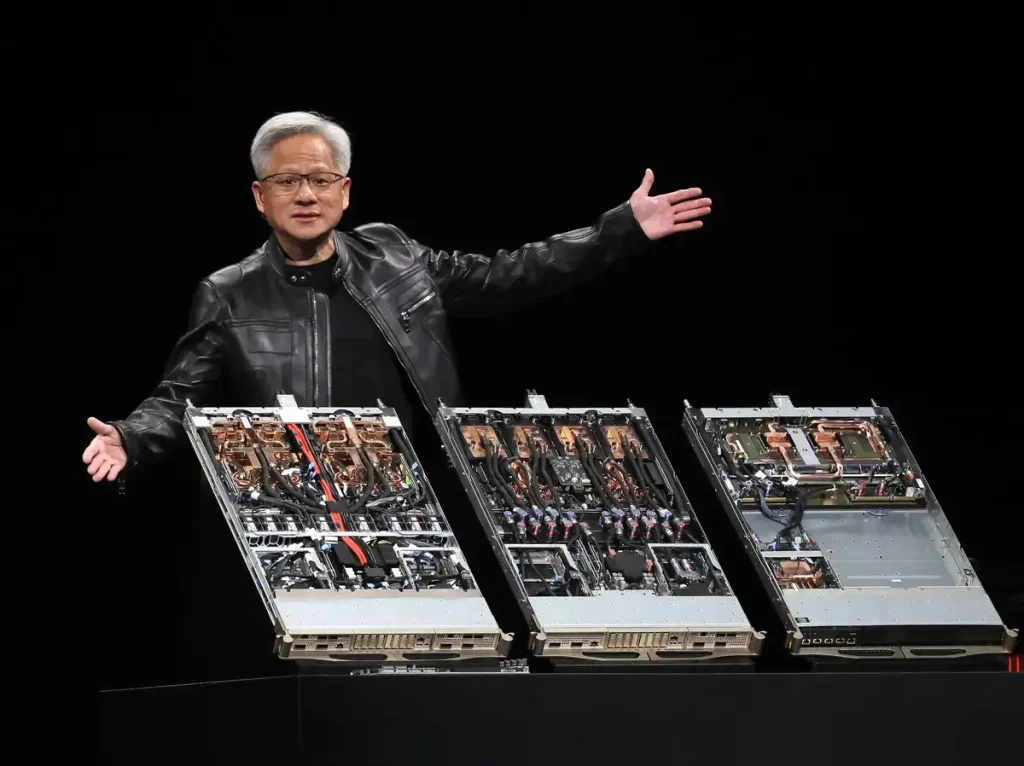In today’s fast-paced digital era, text-to-speech (TTS) technology has revolutionized how we consume information. Among the leading platforms transforming this space is Speechify, an innovative tool designed to convert written text into natural, human-like audio instantly. Whether you are a student, professional, or someone who prefers listening over reading, Speechify offers seamless accessibility and convenience.
What Is Speechify?
Speechify is a cutting-edge AI-driven text-to-speech platform that converts any form of text – articles, PDFs, emails, or documents – into lifelike audio. Unlike traditional robotic-sounding TTS tools, Speechify uses advanced machine learning algorithms and neural voice synthesis to create speech that feels natural and engaging.
This tool is ideal for individuals looking to multitask, improve comprehension, or make learning more accessible for those with visual impairments or dyslexia. Its cross-platform support means you can use it on mobile devices, desktop computers, and even browser extensions seamlessly.
How Speechify Works: The Technology Behind Instant Text-to-Audio Conversion
Speechify’s success lies in its advanced neural networks and deep learning frameworks. The system analyzes text input, identifies context, and applies intonation, pitch, and pauses to ensure natural delivery. Here’s a breakdown of its core functionality:
- Text Input Processing – Users can upload documents, paste text, or integrate Speechify with apps like Google Docs or Microsoft Word.
- AI Voice Generation – The tool uses neural text-to-speech (NTTS) models to generate realistic voice patterns that mimic human speech.
- Customization – Users can select different voices, languages, and playback speeds to tailor the listening experience.
- Instant Conversion – The platform’s cloud-based architecture allows real-time conversion, enabling audio playback within seconds.
Key Features of Speechify
1. Realistic Voice Options
Speechify offers a wide range of voices, including celebrity narrations and multilingual support, giving users flexibility for personal or professional use.
2. Cross-Platform Accessibility
Available as a mobile app (iOS/Android), browser extension, and desktop application, Speechify ensures you can listen anywhere, anytime.
3. Speed Control
Users can adjust playback speed from 0.5x to 4x, perfect for those who prefer slow listening for comprehension or faster playback for time efficiency.
4. Multi-File Support
Speechify supports PDFs, web pages, Word documents, and even scanned images via OCR (Optical Character Recognition), making it versatile for any use case.
5. Offline Functionality
Premium users can download audio files and listen offline, which is ideal for travel or areas with limited internet connectivity.
Benefits of Using Speechify
Enhanced Productivity
With Speechify, users can listen to content while commuting, exercising, or performing other tasks, maximizing their time and efficiency.
Improved Comprehension and Retention
Listening to content often enhances understanding and aids in retaining complex information compared to reading.
Accessibility for All
Speechify is a game-changer for individuals with dyslexia, ADHD, or visual impairments, providing them with equal opportunities to consume content.
Supports Multitasking
Busy professionals and students can combine learning with daily routines, turning idle time into productive moments.
Who Can Benefit from Speechify?
Speechify caters to a wide audience:
- Students: Convert textbooks or lecture notes into audio for efficient study sessions.
- Professionals: Listen to reports, presentations, or industry articles on the go.
- Content Creators: Turn blogs and written content into podcasts or audio versions.
- Individuals with Disabilities: Make reading accessible for those who struggle with text-based formats.
How to Use Speechify Effectively
- Install the App or Extension – Download from the App Store, Play Store, or add it to your browser.
- Upload or Paste Content – Input text from documents, websites, or emails.
- Choose Your Voice and Language – Customize the tone, accent, and playback speed.
- Press Play and Listen – Start the audio instantly and enjoy hands-free content consumption.
Speechify Pricing Plans
Speechify offers both free and premium versions:
- Free Plan: Basic voices, limited features, and capped usage.
- Premium Plan: Access to advanced voices, higher speeds, and offline downloads starting around $139/year.
The premium plan is ideal for power users who rely heavily on text-to-speech for daily tasks.
Alternatives to Speechify
While Speechify is a top-tier option, other TTS tools like NaturalReader, Google Text-to-Speech, and Amazon Polly also provide competitive features. However, Speechify stands out for its realistic voice quality and seamless cross-platform integration.
Why Speechify Stands Out in 2025
As AI voice synthesis evolves, Speechify continues to innovate by introducing hyper-realistic voices, faster processing speeds, and better integration with popular apps like Slack, Notion, and Chrome. Its focus on user experience and accessibility positions it as the go-to TTS tool for individuals and businesses alike.
Conclusion
Speechify’s ability to instantly transform text into natural-sounding audio makes it an indispensable tool for modern learners, professionals, and content creators. Its blend of AI-driven precision, realistic voice options, and cross-device compatibility ensures users stay productive and informed on the go. For anyone seeking a reliable, high-quality text-to-speech solution, Speechify is an unmatched choice in 2025.
To explore more advanced AI tools and discover alternatives similar to Speechify, visit FindMyAItool for comprehensive reviews and comparisons.