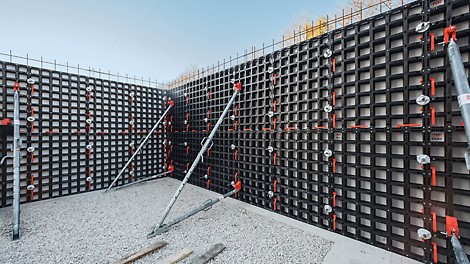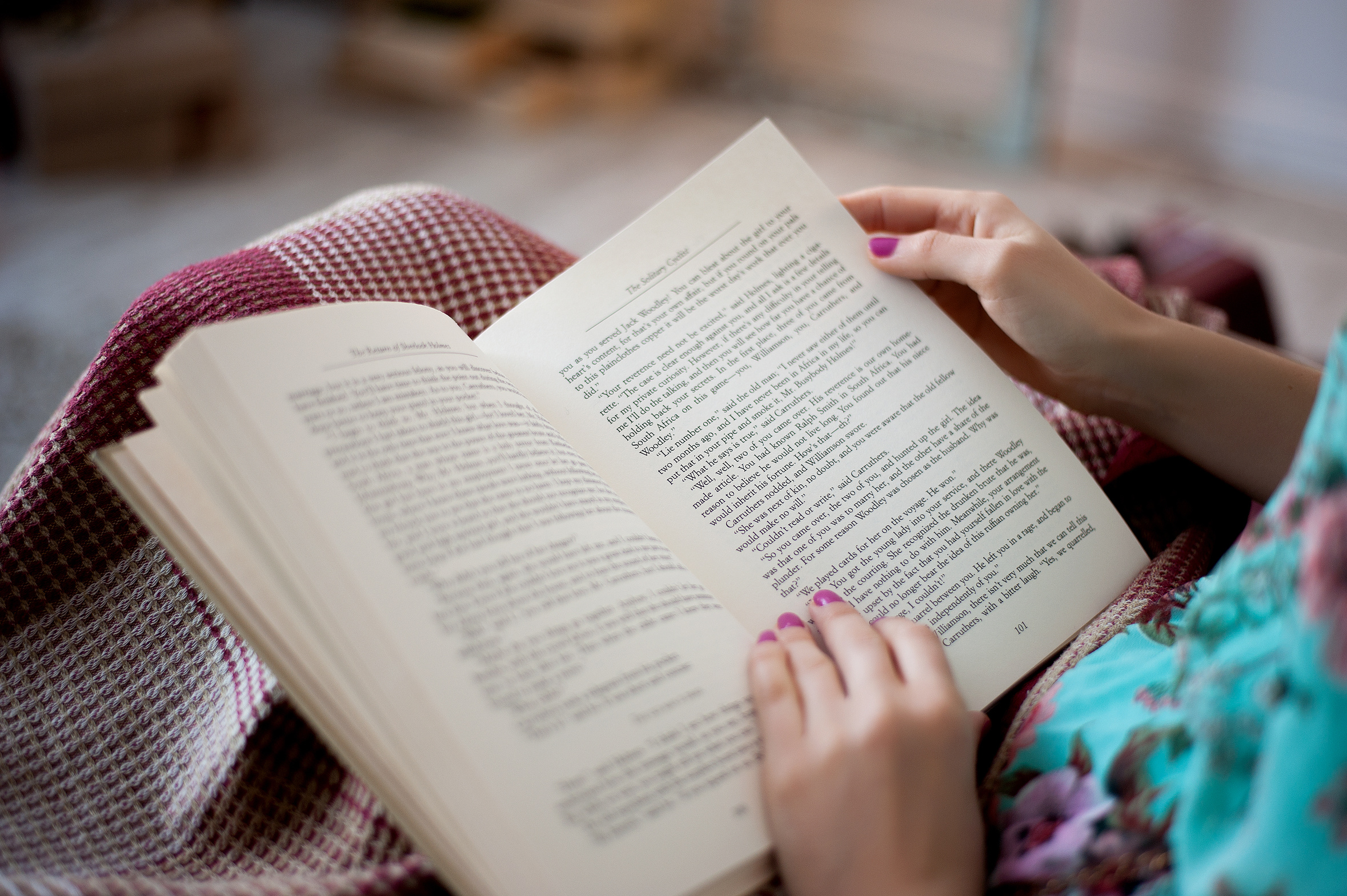Travel arrangements often require careful attention to detail, and one of the most critical components is making sure the name on your booking matches your government-issued ID. But mistakes happen, and if you’re asking yourself how do I change my name on Expedia, you’re not alone. Many travelers discover name errors only after booking their tickets, and correcting them is often more complex than expected.
This comprehensive guide will help you understand when name changes are allowed, what kinds of name corrections are acceptable, what steps you need to take, and what Expedia can do for you in such situations.
Why Correcting Name Errors Is Important
Travel Regulations and Security Checks
Most airlines enforce strict identity verification protocols. The name on your ticket must match the name on your passport or national ID. Even minor discrepancies can cause issues at check-in or with security clearance. This means fixing name errors is not optional—it’s essential.
Role of Expedia as a Booking Platform
Expedia serves as an intermediary between travelers and airlines. It offers access to multiple airlines through a single booking system. However, the control over ticket changes, including name corrections, largely lies with the airline—not Expedia. Expedia may assist in initiating changes, but the final decision rests with the airline’s policy.
What Type of Name Corrections Are Possible
Not all name changes are treated equally. Some are quick fixes, while others are strictly prohibited.
Minor Corrections
These are small adjustments that can often be made without heavy documentation or cancellation:
- Typographical errors (e.g., “Srah” instead of “Sarah”)
- Swapped first and last names
- Missing or misplaced middle initials
- One or two letters out of place
These types of corrections are usually considered clerical fixes and can sometimes be resolved with minimal effort.
Major Changes
More substantial alterations are typically restricted, especially if they suggest the traveler is a different person:
- Full first or last name replacement
- Changing the passenger to a different person
- Using a nickname instead of a legal name
- Changing a name after transferring the ticket to someone else
These are often not permitted without legal documentation or may require canceling and rebooking under the correct name.
Common Scenarios Requiring Name Corrections
Spelling Mistakes
Mistakes during the booking process, such as typing errors or autocorrect changes, are among the most frequent causes of name mismatches. These are usually considered minor and are correctable.
Legal Name Changes
Marriage, divorce, or a court-approved name change might occur after booking. In such cases, documentation such as a marriage certificate or legal name change document may be required to request the correction.
Booking on Behalf of Someone Else
Mistakes often happen when booking tickets for friends or family members. Entering incorrect spellings or switching names unintentionally can lead to problems at check-in.
How to Begin the Name Correction Process on Expedia
Step 1: Log in to Your Expedia Account
Begin by logging into your Expedia account and navigating to “My Trips.” Locate the itinerary in question and verify the exact error in the name field.
Step 2: Review the Airline’s Policy
Since Expedia follows the airline’s guidelines for all ticket changes, it’s crucial to check the airline’s policy on name changes. Some airlines allow free corrections within 24 hours of booking, while others charge a fee or may not allow changes at all.
Step 3: Contact Expedia Support
If the airline allows name corrections, your next step is to contact Expedia’s customer service. You can do this via live chat, phone, or email, depending on their available options.
You’ll need:
- The Expedia itinerary number
- The passenger’s correct name
- Documentation (if legally required)
Step 4: Wait for Airline Approval
Expedia will reach out to the airline on your behalf and submit the correction request. Depending on the carrier and the type of correction requested, approval may be granted quickly, or you may have to wait for a formal review.
What Documentation May Be Needed
For Minor Errors
- No documentation may be needed for single-letter typos or common formatting issues.
- Some airlines may ask for a scanned copy of a government-issued ID to confirm the correct spelling.
For Legal Name Changes
- Valid ID (passport or government-issued ID)
- Supporting legal documents (marriage certificate, divorce decree, name change certificate)
Having these documents ready will expedite the process if the airline requires verification before making any edits.
Limitations and Restrictions
Time Limits
Many airlines enforce strict time limits on when name changes can be made. For example:
- Changes within 24 hours of booking are often free
- Changes closer to departure may incur fees or be disallowed
- Some low-cost carriers restrict all name changes past a certain time window
Ticket Type Restrictions
Certain low-fare or promotional tickets are not eligible for changes, including name corrections. Be sure to check the fare rules when booking, especially if you’re prone to errors or expect changes.
Potential Costs Involved
Airline-Imposed Fees
Name correction fees vary widely by airline. Some charge a flat fee, while others may base the cost on how close the request is to the departure date. International flights often incur higher correction costs.
Expedia Service Charges
Expedia may charge an administrative fee to process your request, especially if it involves back-and-forth communication with the airline. Always request a breakdown of all fees before confirming the change.
How to Prevent Name Errors in Future Bookings
Use Legal Names Only
Always use the full legal name as it appears on your government ID or passport. Avoid nicknames, initials, or shortened versions unless legally recognized.
Double-Check Before Confirming
Take a moment to review all passenger details before finalizing your booking. Even a single misplaced letter can lead to avoidable complications.
Save Traveler Profiles
Expedia allows you to save traveler details in your account. Use this feature to autofill correct names during future bookings and reduce the chance of error.
Can You Always Change a Name on Expedia?
Unfortunately, the answer is not always straightforward. Some name changes may be rejected due to airline restrictions, timing, or fare conditions. In those cases, your options may be:
- Cancel and rebook (if the ticket is refundable)
- Pay a fee for name correction
- Forfeit the ticket and purchase a new one
These decisions are not made by Expedia alone; they are subject to the policies of the airline with which your flight is booked.
Legal Implications of Name Mismatches
Airline security checks require that the name on your boarding pass matches your legal identification. Traveling with a mismatched name can result in denied boarding, security delays, or even being barred from international entry points.
In extreme cases, a mismatch may appear suspicious to authorities, especially in international jurisdictions, causing further delays or scrutiny. That’s why prompt correction is so critical.
Final Thoughts
Accidentally booking a flight with the wrong name is more common than most people think. Thankfully, there are procedures in place to resolve such issues, but the timeline, cost, and success depend heavily on the nature of the error and the airline’s policy.
If you’re asking how do I change my name on Expedia, the key is to act quickly, review your itinerary carefully, and reach out to Expedia support with accurate information and documentation. Not every error can be fixed, but many can—if you’re prepared and proactive.
Before you proceed, it’s a good idea to carefully review the Expedia change name on ticket policy for your specific airline and itinerary. This will help you understand what’s allowed, what fees may apply, and whether your case qualifies for correction.