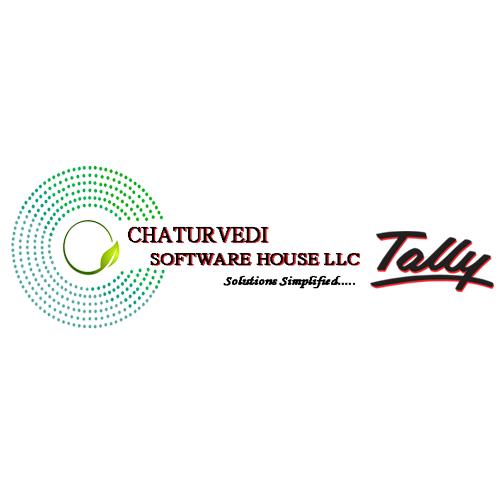Taking your first step into digital accounting? Then starting with a Tally Prime Download is your gateway to a streamlined, user-friendly accounting experience. Whether you’re a student, a new entrepreneur, or someone switching from manual ledgers, this guide ensures your first time using Tally Prime is smooth and stress-free.
2. Why Beginners Choose Tally Prime
Tally Prime is beginner-friendly. It doesn’t overwhelm you with too many buttons or options. Instead, it guides you step-by-step—right from company creation to managing transactions. Most importantly, it comes with essential features like GST compliance, invoice creation, and basic inventory control right out of the box.
3. What You Need Before You Download
Before you dive into the Tally Prime Download, make sure your system checks the following boxes:
- Windows 7 or above
- Minimum 2 GB RAM
- 500 MB of free disk space
- Reliable internet connection
- Updated browser (Chrome, Edge, or Firefox)
Also, temporarily disable any antivirus that might block the installer.
4. Trusted Source for Tally Prime Download
Never download from unverified third-party websites. Always go to the official website. This ensures you get the cleanest, most secure version of the software.
5. Step-by-Step Tally Prime Download Process
Follow these easy steps to get started:
- Click on ‘Download’ under the Tally Prime section
- Select the latest version
- Save the setup file (about 150 MB) on your system
- Locate it in your Downloads folder
6. Verifying the Downloaded File
Once downloaded, double-check:
- File name should be
setup.exe - File size should match the official one (around 150 MB)
- If file appears broken or doesn’t open, re-download from the site
Never open files with double extensions or suspicious file names.
7. Installing Tally Prime on Your Computer
To install:
- Double-click
setup.exe - Accept license agreement
- Choose a folder to install (or use default path)
- Click ‘Install’ and let the process finish
- When done, click ‘Start TallyPrime’
8. Choosing the Right Installation Settings
Stick to the default settings if you’re unsure. Beginners don’t need advanced configurations right away. The software automatically optimizes for performance on most devices.
9. First-Time Software Launch Walkthrough
When you launch Tally Prime for the first time, it opens with a simple interface. You’ll be asked to activate your license or start with a free trial. The system loads fast, and the menus are arranged logically for beginners.
10. Trial vs Paid Version: What’s Best for Beginners
Tally offers a 7-day free trial with full features. Use this time to explore:
- Creating invoices
- Adding ledgers
- Viewing reports
If you find it helpful, you can switch to a paid license anytime without reinstalling the software.
11. How to Activate Your Tally Prime License
Have your Serial Number and Activation Key ready. Then:
- Click ‘Activate License’
- Fill in your email and product details
- Hit ‘Submit’
- Within seconds, the license will activate and bind to your system
12. Basic Configuration for First Use
After activation, configure:
- Company details (Name, Currency, Financial Year)
- Enable taxation (GST, VAT, etc.)
- Set password protection (if needed)
These steps create the foundation for your accounting environment.
13. Setting Up Your First Company
Go to “Create Company” and enter:
- Name and address
- Contact info
- Business type
- Financial Year Start
Tally saves this setup so you can start recording transactions immediately.
14. Exploring the Beginner-Friendly Interface
The interface is keyboard-friendly and distraction-free. The Gateway of Tally is your control center. Navigation is straightforward, with context-sensitive help available on most screens.
15. Summary and Final Thoughts
Completing your first Tally Prime Download and installation doesn’t have to be intimidating. With the right approach, even a beginner can be up and running in under 30 minutes. From clean downloads to guided setups, Tally Prime offers an efficient, dependable way to manage your finances from Day 1.