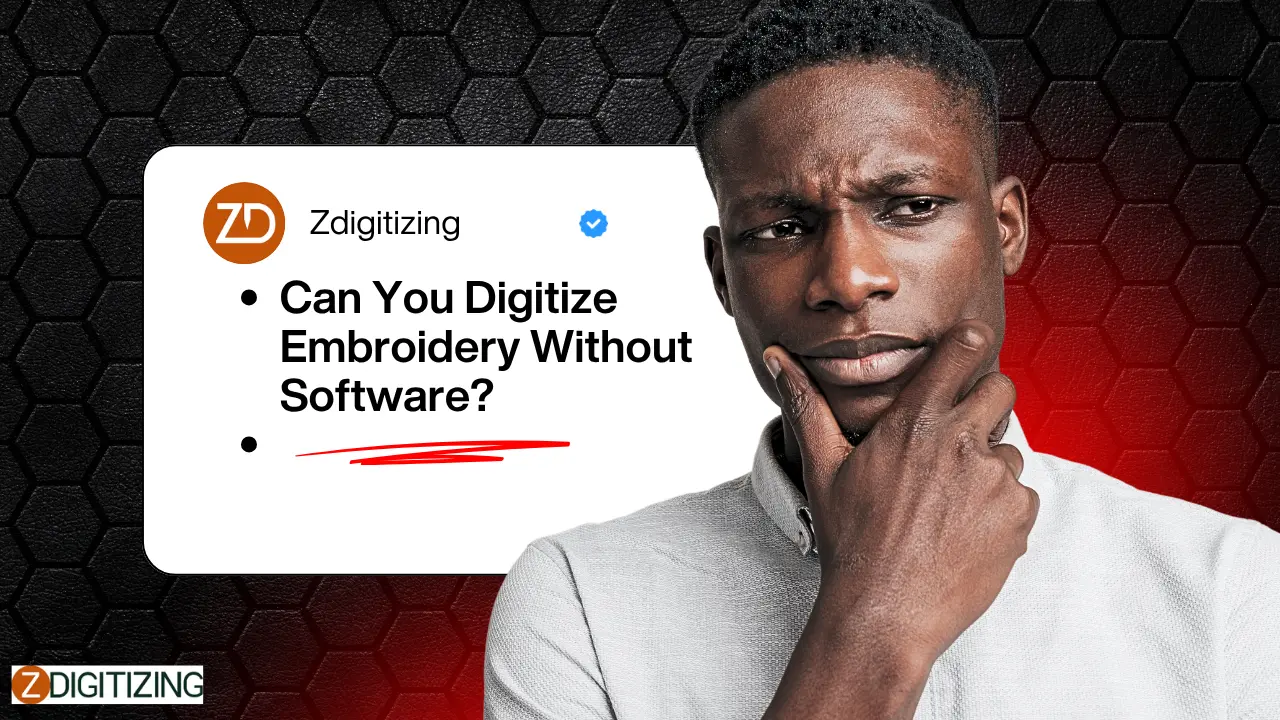Embroidery digitizing converts artwork, logos, or patterns into digital stitch files (e.g., DST, PES) that embroidery machines use to create precise, high-quality designs on fabrics. Traditionally, digitizing requires specialized software like Wilcom or Hatch, which can be expensive and complex to learn. But can you digitize embroidery without software? The answer is yes—by using professional digitizing services like ZDigitizing, which handle the process without requiring you to own or use software. This comprehensive blog explores how to digitize embroidery without software, detailing the process, benefits, and alternatives. A concise FAQ section at the end addresses common questions to guide users effectively.
What Does It Mean to Digitize Embroidery Without Software?
Digitizing embroidery without software involves outsourcing the creation of stitch files to a professional service, eliminating the need for you to purchase, learn, or operate digitizing software. These services use their own advanced tools and expertise to convert your artwork into machine-readable files, delivering professional results in hours. This approach is ideal for businesses, hobbyists, or designers who lack the time, budget, or technical skills for in-house digitizing.
How to Digitize Embroidery Without Software
The most effective way to digitize embroidery without software is by using a professional digitizing service. Here’s how it works:
Step 1: Select Your Artwork
Choose a design suitable for embroidery.
- High-Resolution Files: Use JPG, PNG, or AI formats with at least 300 DPI for clarity.
- Simple, Bold Designs: Opt for logos, text, or patterns with 3-5 colors and minimal fine details for clean stitching.
- Avoid Complex Details: Gradients or tiny elements may not translate well to embroidery.
Tip: Simplify artwork using free tools like Canva to ensure embroidery-friendly designs.
Step 2: Choose a Reputable Digitizing Service
Select a provider with expertise in embroidery digitizing.
- Research Providers: Look for services like ZDigitizing with strong reviews on platforms like Trustpilot or Google for reliability and quality.
- Verify Features: Ensure the service offers digital previews, unlimited revisions, and support for your machine’s file format (e.g., DST, PES).
- Check Support: Confirm 24/7 assistance via email, chat, or phone for guidance.
Tip: Choose a provider experienced in your project type, such as logos, patches, or 3D puff.
Step 3: Upload Your Artwork
Submit your design through the service’s secure platform.
- Use the Portal: Drag-and-drop uploads make submission quick and secure.
- Ensure Quality: Verify the file is high-resolution to avoid delays from cleanup.
- Save a Backup: Keep a copy of your artwork for reference or future orders.
Tip: Double-check file format and resolution before uploading to streamline processing.
Step 4: Specify Requirements
Provide clear instructions to tailor the stitch file.
- Size: Indicate dimensions (e.g., 3 inches for caps, 6 inches for jackets).
- Placement: Specify where the design will be stitched (e.g., shirt chest, bag panel).
- Fabric Type: Note materials like cotton, polyester, or twill for optimized stitches.
- File Format: Check your machine’s manual for formats like DST, PES, or JEF.
- Special Techniques: Request options like 3D puff, appliqué, or dense fills if needed.
Tip: Consult the provider’s support team if unsure about settings or machine compatibility.
Step 5: Review the Digital Preview
Examine the virtual simulation to ensure quality.
- Check Details: Verify stitch patterns, colors, and density align with your vision.
- Request Revisions: Use unlimited revisions to fix issues like stitch gaps or color mismatches.
- Ensure Compatibility: Confirm the file suits your fabric and machine.
Tip: Save previews to compare with final stitched results for consistency.
Step 6: Download and Test the File
Receive and test the finalized file.
- Download the File: Get the stitch file within 2-12 hours via a secure link.
- Test on Scrap Fabric: Stitch on a similar material to check for puckering, thread breaks, or alignment issues.
- Adjust Settings: Fine-tune machine tension or speed with provider support if needed.
Tip: Record successful settings for each fabric to save time on future projects.
Step 7: Produce Your Embroidery
Create your designs with confidence.
- Use Proper Hoops: Select hoops matching your design size for precise stitching.
- Choose Quality Threads: Use durable polyester threads matching your design’s colors.
- Monitor Stitching: Watch for issues like thread breaks, pausing to adjust if needed.
Tip: Work with the provider for tips on thread selection or machine settings to enhance results.
Benefits of Digitizing Without Software
Using a professional service to digitize embroidery without software offers significant advantages:
1. No Software Costs
- Savings: Avoid purchasing expensive digitizing software ($1,000-$5,000 for Wilcom or Hatch).
- Affordable Rates: Services charge $10-$25 per design, with bulk discounts for multiple designs.
- No Maintenance: Eliminate costs for software updates or powerful computers.
Impact: Cost savings make professional services accessible for startups, small businesses, or hobbyists.
2. Time Efficiency
- Fast Delivery: Files are delivered in 2-12 hours, with rush options under 2 hours, compared to days for in-house digitizing.
- No Learning Curve: Avoid weeks or months learning complex software.
- Quick Revisions: Unlimited revisions are processed within hours, keeping projects on track.
Impact: Time savings allow focus on production, marketing, or creative work.
3. Professional Quality
- Expert Digitizers: Professionals optimize stitch density, underlay, and sequence for clean, durable embroidery.
- Fabric Optimization: Files are tailored for materials like cotton, twill, or eco-friendly blends.
- Specialty Techniques: Support for 3D puff, appliqué, or patches ensures high-impact designs.
Impact: Professional results enhance branding, apparel, or promotional products.
4. Accessibility for All
- No Technical Skills: User-friendly platforms require no digitizing expertise.
- 24/7 Support: Guidance via email, chat, or phone simplifies the process.
- Scalability: Supports small batches or large orders for various project sizes.
Impact: Beginners and professionals alike can achieve high-quality embroidery with ease.
5. Eco-Friendly Practices
- Minimized Waste: Optimized files reduce thread and fabric waste.
- Digital Workflows: Paperless uploads and previews lower environmental impact.
- Sustainable Fabrics: Files support eco-friendly materials like organic cotton.
Impact: Green practices align with modern consumer values.
Alternatives to Digitizing Without Software
While professional services are the most practical way to digitize without software, other methods exist but have limitations:
- Manual Stitching:
- Description: Hand-stitch designs or use pre-programmed machine patterns.
- Pros: No software or service costs; suitable for simple designs.
- Cons: Time-consuming, inconsistent, and unsuitable for complex logos or bulk production.
- Time: Hours to days per design, with limited professional quality.
- Pre-Made Design Files:
- Description: Purchase ready-made stitch files from online marketplaces.
- Pros: Quick and affordable for generic designs.
- Cons: Limited customization, not ideal for unique logos or branding.
- Time: Instant access but lacks tailored results.
- Hiring a Freelancer:
- Description: Engage a freelance digitizer to create files.
- Pros: Potentially cheaper than software; customizable designs.
- Cons: Variable quality, slower delivery (days), and less reliable than established services.
- Time: 1-3 days per design, depending on the freelancer.
Verdict: Professional digitizing services like ZDigitizing offer the best balance of speed (2-12 hours), quality, and affordability ($10-$25) compared to these alternatives.
Applications of Digitizing Without Software
Professional services support various projects without requiring software:
- Corporate Branding: Embroider logos on uniforms, caps, or jackets for professional identity.
- Promotional Products: Create logoed bags or shirts for trade shows or marketing.
- Fashion Collections: Design custom patterns for boutique or e-commerce apparel.
- Personalized Gifts: Produce monogrammed towels or blankets for events or small businesses.
- Patches and Badges: Craft durable designs for teams, brands, or collectibles.
ZDigitizing’s expertise ensures professional results across these applications.
Overcoming Common Challenges
Digitizing services address potential hurdles:
- Lack of Control: Users may worry about relying on external providers.
- Solution: Digital previews and unlimited revisions ensure your vision is met.
- Artwork Issues: Poor-quality files can delay digitizing.
- Solution: Providers clean up low-resolution artwork, with guidance to improve submissions.
- Machine Compatibility: Incorrect file formats can cause errors.
- Solution: Specify your machine’s brand and model (e.g., Brother PE800) for compatible files.
These solutions ensure a seamless process.
Technologies Powering Digitizing Services
Advanced tools enable high-quality digitizing without software:
- AI Optimization: Automates stitch mapping, density adjustments, and error detection for precise files.
- Cloud Platforms: Enable secure uploads, real-time previews, and delivery, accessible on mobile or desktop.
- Encryption: SSL/TLS protocols protect artwork and data during transmission.
These technologies ensure efficiency and security.
Future Trends in Digitizing Without Software
Emerging technologies will enhance service-based digitizing:
- Augmented Reality (AR): Preview designs on virtual fabrics for faster approvals.
- AI-Driven Automation: Suggest stitch settings instantly, streamlining customization.
- IoT Integration: Connect with smart machines for seamless file transfers.
These innovations will make software-free digitizing even more efficient.
Conclusion
Yes, you can digitize embroidery without software by using professional services like ZDigitizing, which deliver precise, machine-ready stitch files in 2-12 hours without requiring technical skills or costly software ($1,000-$5,000). With affordable rates ($10-$25 per design), fast turnarounds, and eco-friendly practices, these services are ideal for businesses, hobbyists, or designers creating logos, apparel, or patches. By submitting high-quality artwork and leveraging digital previews, users achieve professional results effortlessly. As AR, AI, and IoT technologies evolve, software-free digitizing will become even faster and more accessible, transforming embroidery workflows.
Zdigitizing offer flat-rate pricing, fast delivery in 4 to 12 hours, and unlimited revisions until you’re happy. And if you’re new, you’ll get 50% OFF your first order so you can try us without worry. Whether it’s for a gift, a personal project, or your business, we’re here to help and guide you every step of the way.
FAQs About Digitizing Embroidery Without Software
Can you digitize embroidery without software?
Yes, professional services like ZDigitizing create stitch files without requiring you to use software.
How does digitizing without software work?
Upload artwork, specify requirements, and receive a machine-ready file from a service in 2-12 hours.
What are the benefits of digitizing without software?
No software costs, time savings, professional quality, accessibility, and eco-friendly practices.
How much does it cost to digitize without software?
Rates start at $10-$25 per design, with bulk discounts for multiple designs.
How long does it take to digitize without software?
Files are delivered in 2-12 hours, with rush options under 2 hours.
What projects can be digitized without software?
Corporate branding, promotional products, fashion collections, personalized gifts, and patches.
What artwork is needed for digitizing?
High-resolution (300 DPI) JPG, PNG, or AI files with simple, bold designs.
Are there alternatives to professional services?
Manual stitching or pre-made files, but they lack customization and professional quality.
What technologies support digitizing services?
AI, cloud platforms, and encryption ensure precision, speed, and security.
What’s the future of digitizing without software?
AR previews, AI automation, and IoT integration will enhance efficiency and accessibility.