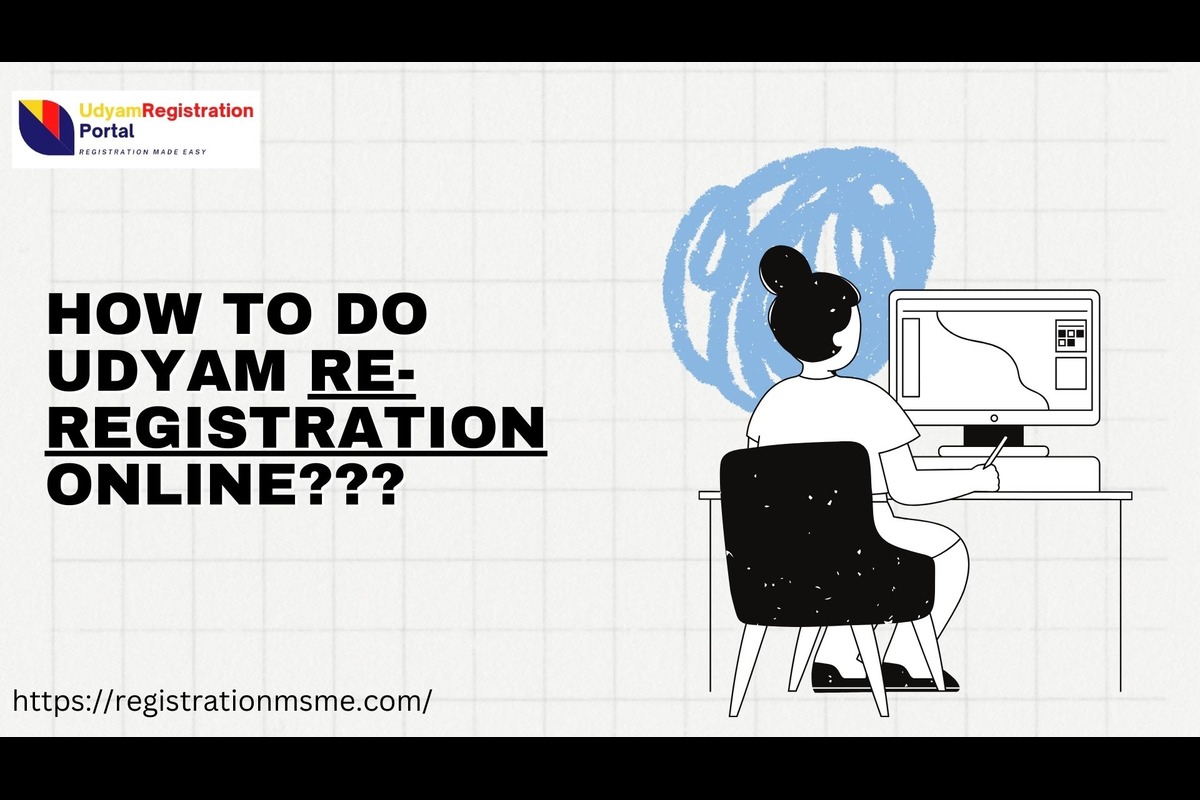If you are a Micro, Small, or Medium Enterprise (MSME) owner in India, you may already know the importance of Udyam Registration. But have you heard about the Udyam Annexure Certificate? It’s an important document that can further support your business’s identity and benefits. In this article, we’ll explain what the Udyam Annexure Certificate is, why it matters, and how you can get it online—step-by-step.
What is the Udyam Annexure Certificate?
The Udyam Annexure Certificate is an additional document issued after your main Udyam Registration certificate. While the primary certificate confirms your registration as an MSME, the annexure includes extra details such as:
- The type of business (Micro/Small/Medium)
- Udyam Registration Number
- Date of registration
- Enterprise name and address
- PAN and Aadhaar details (partially masked)
- NIC code and business activity
- Investment and turnover information
In short, it’s a more detailed version of your Udyam certificate, often used for verification, loan applications, tenders, and other formal business processes.
Why Do You Need the Udyam Annexure Certificate?
While the Udyam certificate itself is enough for most purposes, many organizations, banks, and government departments ask for the Annexure Certificate when verifying your MSME status. Here’s why it’s helpful:
1. Additional Verification
It provides in-depth business details that the basic certificate may not display.
2. Useful for Loan Applications
Banks sometimes ask for the annexure while evaluating your business eligibility.
3. Helpful in Government Tenders
If you’re applying for government tenders or contracts, authorities often need this certificate for authenticity.
4. Professional Presentation
It gives a professional look to your business documentation, increasing your credibility.
Who Can Apply for the Annexure Certificate?
Any business that has completed its Udyam Registration successfully can download or apply for the Annexure Certificate. This includes:
- Proprietorship firms
- Partnership firms
- Limited Liability Partnerships (LLPs)
- Private Limited Companies
- Public Limited Companies
- Co-operative societies
- Any other type of enterprise registered as MSME
- The only condition is that your Udyam Registration should be valid and active.
How to Get the Udyam Annexure Certificate Online
Getting your Udyam Annexure Certificate is a simple process that you can complete online in just a few steps. Here’s a quick and clear guide:
Step 1: Visit the Official Udyam Registration Portal
Go to the official website of Udyam Registration.
Step 2: Click on “Print/Verify”
On the homepage, look for the “Print/Verify” option in the menu. Click on it, and then select “Print Udyam Certificate” or “Print Annexure” from the dropdown.
Step 3: Enter Required Details
You will be asked to fill in:
- Your Udyam Registration Number (e.g., UDYAM-XX-00-0000000)
- Your registered mobile number or email ID
- Choose the option to get an OTP (One-Time Password)
Make sure you use the contact details used during your Udyam registration.
Step 4: Get OTP and Verify
You will receive an OTP on your mobile or email. Enter the OTP in the portal and proceed.
Step 5: Download the Annexure Certificate
Once verified, the system will show your Udyam Certificate along with the option to download the Annexure Certificate in PDF format.
Common Issues and How to Solve Them
While the process is simple, some users may face minor issues. Here are common problems and their solutions:
1. Didn’t Receive OTP?
- Make sure the mobile number/email is the same as the one used during registration.
- Wait for a minute or two before resending the OTP.
- Check spam or promotions folders for OTP emails.
2. Udyam Number Not Found?
- Double-check the Udyam number format.
- Ensure there are no extra spaces or typos.
- If the issue persists, use the “Forgot Udyam Number” option to retrieve it.
3. Mismatch in Details?
- If you find incorrect details in the certificate, you can apply for correction or update through the Udyam portal.
Tips to Keep in Mind
- Always keep a digital and printed copy of your annexure certificate.
- Do not share your Udyam number or OTP with unknown parties.
- If your business details change (like address, turnover, etc.), update your Udyam certificate immediately and download a new annexure.
Final Thoughts
The Udyam Annexure Certificate may seem like a small document, but it plays a big role in proving your MSME status in detail. Whether you’re applying for a loan, bidding for a tender, or simply verifying your credentials, having this certificate can make things faster and easier.
Getting it online is quick, free, and secure if done through the official portal. If you’re already registered under Udyam, don’t wait—download your Annexure Certificate today and keep it handy for all your future business needs.