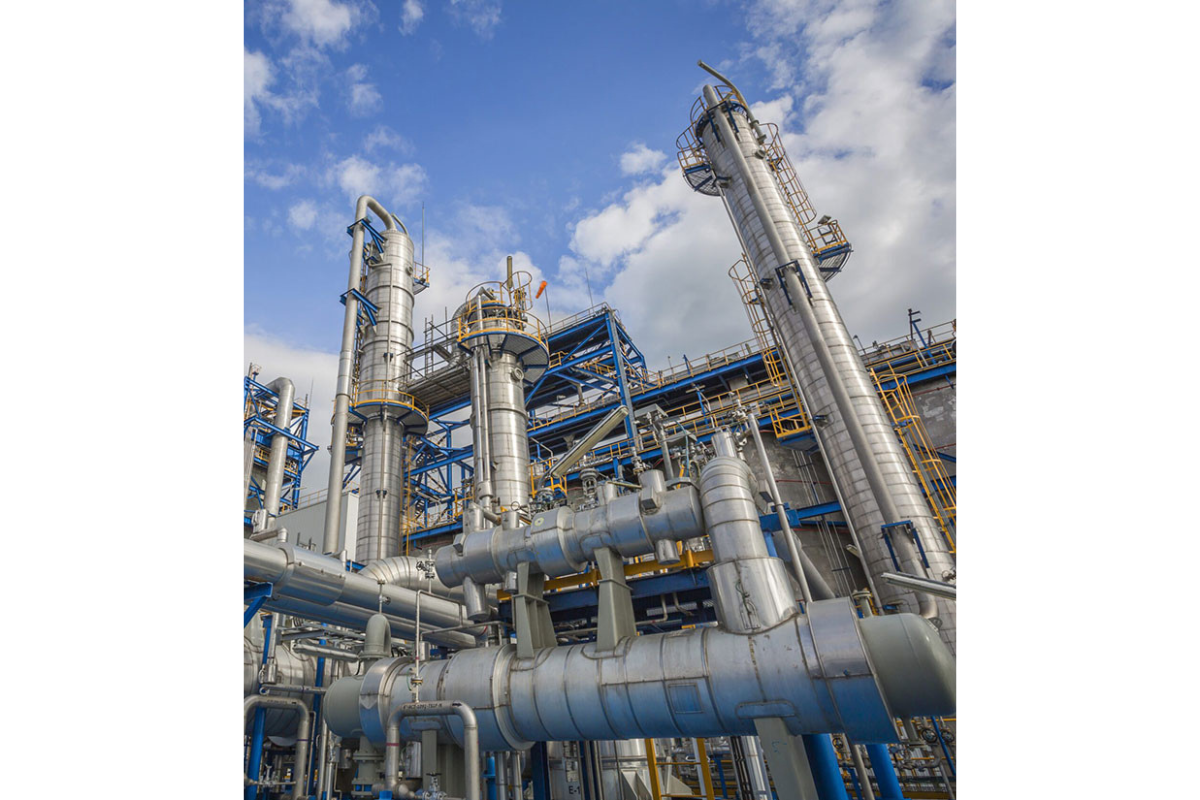The IT workspace is undergoing a seismic transformation. As businesses increasingly embrace automation, agility, and innovation, Generative AI for IT Workspace is emerging as a game-changer. This advanced AI capability doesn’t just streamline operations—it redefines how IT teams work, communicate, solve problems, and deliver value.
But how can an organization transition from a traditional IT model to one infused with generative AI? In this blog, we’ll explore a step-by-step guide to implementing Generative AI for IT Workspace in your organization, from strategic planning to real-world deployment.
What is Generative AI for IT Workspace?
Generative AI for IT Workspace refers to the application of AI models that can generate content, code, solutions, documentation, scripts, or even entire configurations autonomously. These systems, trained on vast datasets, are capable of understanding context and delivering output that mimics human intelligence—with the added benefit of speed and scalability.
Key Capabilities Include:
- Automated ticket resolution
- Code generation and debugging
- Infrastructure provisioning scripts
- Knowledge base creation
- Incident response suggestions
- Real-time chat support for internal IT teams
Why Should IT Leaders Consider Generative AI?
Organizations that leverage Generative AI for IT Workspace benefit from:
- Increased Productivity: Freeing up IT personnel from repetitive tasks like ticket classification or log analysis.
- Faster Incident Resolution: AI can analyze logs and suggest root causes or fixes rapidly.
- 24/7 Support: AI chatbots never sleep, enabling uninterrupted Tier-1 support.
- Knowledge Retention: AI helps capture institutional knowledge by generating documentation and FAQs.
- Cost Efficiency: Less dependency on large Tier-1 support teams.
Step-by-Step Guide to Implement Generative AI for IT Workspace
Step 1: Define Clear Objectives
Before diving into implementation, clarify what business problems you want to solve with Generative AI. Some goals could be:
- Reducing average resolution time for IT tickets
- Automating routine maintenance scripts
- Creating a self-service knowledge portal
- Enhancing developer productivity through AI-generated code
Align AI initiatives with measurable business KPIs such as MTTR (mean time to resolve), customer satisfaction, or operational efficiency.
Step 2: Assess Current IT Infrastructure
Conduct a comprehensive audit of your current IT systems. Evaluate:
- Ticketing platforms (e.g., ServiceNow, Jira, Zendesk)
- DevOps tools (e.g., Jenkins, Terraform, Git)
- Monitoring/logging tools (e.g., Splunk, Datadog)
- Collaboration tools (e.g., Slack, Microsoft Teams)
- Data repositories
Ensure that the infrastructure can support AI integration, particularly with APIs and real-time data access.
Step 3: Choose the Right Generative AI Tools
There are multiple platforms that support Generative AI for IT Workspace:
- OpenAI’s GPT models: Ideal for generating human-like text, writing code, and automating communications.
- Google Cloud’s Duet AI: Designed for developer productivity.
- Microsoft Copilot: Integrates with the Microsoft 365 environment.
- IBM Watsonx: Offers domain-specific models for IT operations.
When selecting a tool, consider:
- Security and compliance
- Integration capabilities
- Model training/fine-tuning options
- Multilingual and cross-platform support
Step 4: Start with a Pilot Project
Launching Generative AI at full scale can be risky. Instead, start with a low-risk, high-impact pilot. Examples include:
- Automating L1 ticket classification and response
- Generating internal documentation for infrastructure
- Chatbot-based developer support within Slack
Monitor metrics like user satisfaction, time saved, and accuracy. Gather feedback from users and IT teams alike.
Step 5: Prepare and Secure Your Data
Generative AI relies on access to high-quality data. However, data security and privacy are crucial.
- Ensure sensitive data (e.g., credentials, customer info) is masked or excluded.
- Create policies for prompt filtering to avoid toxic or non-compliant outputs.
- Use enterprise-grade AI platforms that offer data encryption, audit trails, and access control.
Data governance frameworks must be reviewed before large-scale deployment.
Step 6: Integrate with Existing ITSM and DevOps Tools
To realize the full potential of Generative AI for IT Workspace, integrate it with tools your teams already use:
- Auto-generate ticket summaries or fixes in ServiceNow
- Suggest CI/CD pipeline changes in Jenkins
- Summarize logs from Splunk using natural language
- Offer code fixes for pull requests in GitHub
Use APIs, webhooks, or middleware to ensure smooth interaction between platforms.
Step 7: Upskill and Train Your IT Team
Generative AI is not here to replace IT professionals—it’s here to augment their capabilities. Upskilling is key:
- Train staff on prompt engineering
- Familiarize developers with AI-based code suggestions
- Offer workshops on ethical AI usage and governance
- Introduce guidelines on human-in-the-loop systems
Cultural adoption will be a key determinant of success.
Step 8: Establish Governance and Ethical Use Policies
AI systems can hallucinate, bias, or generate inaccurate outputs. Create guardrails to mitigate risk:
- Establish review processes for all AI-generated content
- Implement role-based access to AI features
- Monitor and audit outputs regularly
- Stay compliant with data protection laws like GDPR and HIPAA
Consider forming an AI Ethics Committee to oversee long-term governance.
Step 9: Scale Gradually
Once the pilot succeeds, progressively expand AI capabilities across departments:
- Add language support for multilingual teams
- Extend AI features to HR, finance, or customer support
- Introduce auto-generated knowledge bases across functions
Scaling should be modular. Constantly measure the ROI and adjust as needed.
Step 10: Monitor, Optimize, and Innovate
Implementation is just the beginning. Set up systems to:
- Continuously monitor AI effectiveness
- Collect user feedback
- Improve prompt quality and model tuning
- Adapt to new model releases and plugins
You’re not just automating tasks—you’re building a self-improving digital assistant layer for your IT function.
Real-World Use Cases of Generative AI in IT Workspaces
- Proactive IT Support
A global bank used GPT-4 integrated with its ITSM platform to anticipate and resolve 30% of network incidents before they were reported. - DevOps Acceleration
A SaaS company used AI to generate Terraform infrastructure scripts and significantly reduced manual configuration time. - ChatOps Integration
Internal bots in Microsoft Teams answered 80% of employee IT questions—reducing helpdesk tickets by half.
Conclusion
The adoption of Generative AI for IT Workspace is not just about technology—it’s about transforming how your IT teams think, work, and create value. From reducing ticket load to empowering developers, this evolution opens the door to a smarter, faster, and more resilient IT organization.
Start small, learn fast, and scale smart. With the right strategy and safeguards, you can unlock the full potential of generative AI in your IT ecosystem.